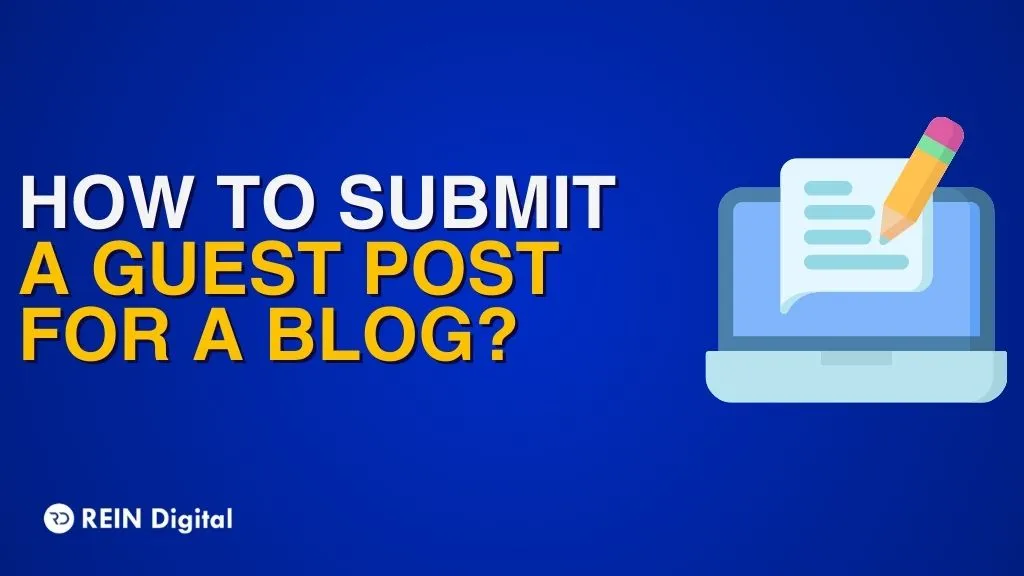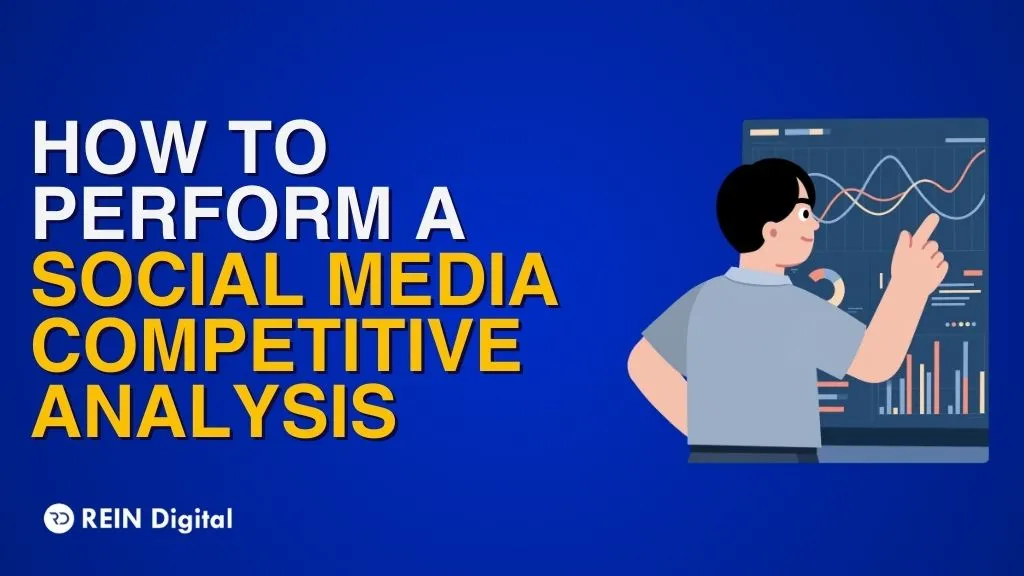Undone tasks on the to-do list. Your calendar just buzzed: “Meeting at 11 am”. But you are yet to analyze a report. And now you’re switching between 29 tabs on your device! You’d thought 2022 would be your year, but isn’t it only February and things are going downhill already?!
Relax! All you need is a project management tool (and probably some coffee) to get you through these tasks, projects, and to-do lists on your work desk.
Let’s take you through a list of the 8 best project management tools that’ll help you boost your productivity in 2022. But before we begin, let’s understand why we need project management tools.
Project Management Tools
The best project management tools for free can play an essential role in the overall growth of your business. The right choice of software will foster collaboration and organization that will eventually prove to be fruitful later on.
Project managers love working with the best online project management tools because it makes their work pretty easy. After all, managing and streamlining the spreadsheets, paperwork can be complicated, but the right software will only help to simplify the process.
What Are The Best Project Management Tools?
If you search for the best project management tools for free, you're in the right place. This article provides an in-depth view of the different project management solutions. You must indulge in workflow management and basics that will allow the growth of your business.
Some of the key features you may need to look into will include a user interface, pricing scalability, free plans, and so on.
Here are some of the project management tools that you can use for seamless integration of your projects:
1. Monday.com (Free Trial, Paid Plans Start At $11 per user/month)
This is one of the leading project management tools used by industry giants such as Deezer, Adobe, Coca-Cola, BBC Studios, Hulu, and more. This project management software has different features like collaboration, time tracking, reporting, and more.
Best Features
- Flexibility: The team members get the flexibility to work seamlessly on different projects. They get the opportunity to make comments, attach files to cards, and so on. The software also has one of the best project reporting dashboards that allows you to collect data from different boards while tracking the system's progress.
- Integration With Other Softwares: Project accounting and invoicing are some features that aren't available on monday.com. Nonetheless, the best part is that the software has integrations of Gmail, Google Drive, Jira, GitHub, Trello, Slack, and more that will help to ease the project management process.
If you're looking for the best project management tools for free that will allow accessibility to two users, Monday.com may be one of your choices. Although the paid plan is $11 per month, you can always opt for a fourteen-day trial period.
2. ProofHub (Free Trial, Paid Plans Start At $45 /month)
If you're searching for the versatile and best online project management tools, ProofHub can help ease the task for you. This is one of the software that Disney, NASA, and Taco Bell use. One of the main reasons people use ProofHub is because it benefits an all-in-one tool. As a result, project managers will no longer need to depend on different tools for managing their projects.
Best Features
- Scalability: ProofHub provides a scalable solution for different businesses. Whether you are a huge or small team, ProofHub has a solution for you. The platform allows the managers to take charge of the project while fostering side-by-side communication.
- Add ons: ProofHub provides a wide range of features such as calendar, team chat, files, time tracking, and more that will help you get a neat portal in no time. The latest update proves to be highly fruitful for work-from-home teams.
- Cross-Functionality: ProofHub has a digital proofing feature that is beneficial for cross-functional teams. The software helps streamline the project flow by managing projects across different stages such as pending, in-review, or approved.
- User-friendly interface: ProofHub features three different tools for communication- 1:1 Chat, Discussion and Group Chat. The users will also get the flexibility to communicate with team members in the task comment sections. There are slack-like boards to hold discussions and post updates regarding a particular project for the team to stay on the same path.
3. Clickup (Freemium Version, Paid Plans Start At $5 per user/month)
Hailed to be one of the best free project management tools (offers a freemium version to its users), Clickup's best feature is to manage your entire team in one platform. The users of ClickUp will have the flexibility to plan projects, manage resources, schedule tasks similar to a centralized workspace, thereby allowing collaboration and communication of guests and team members.
Best Features
- Task Management: ClickUp's task management is one of the best features with benefits such as subtasks, checklists, and templates. It will also provide different benefits such as filtering, reordering, and viewing tasks most efficiently. The users will further have the flexibility of creating and managing calendars and charts.
- Collaboration: ClickUp has different features for collaboratively editing documents, thereby fostering a team-working environment. The project management tool can come in handy for work-from-home employees as it helps to comment, make changes and keep the team members updated on tasks and projects.
- Integration With Other Softwares: The reporting feature of ClickUp shows custom dashboards while it has integrations with various tools such as DropBox, G Suite, Slack, and more.
The free plan of ClickUp has different primary features that are exclusive and efficient. However, if you want unlimited features with a wide range of functionalities, you may consider choosing the $5 per month plan.
4. Scoro (Free Trial, Paid Plans Start At $26 per user/ month)
Scoro is an effective business management software, streamlining all essential creative and professional services. Any business or individual who wishes to structure the entire working of the system can consider Scoro as one of their prominent choices.
Best Features
- Streamline workflow: Scoro is a single project management platform for teams, clients, and projects. It helps to streamline the entire business for a seamless workflow. Furthermore, working on Scoro will benefit businesses for automating the reporting.
- Integration With Other Softwares: Scoro is one of those platforms that can be integrated with different tools such as MailChimp, DropBox, Outlook, and more. Users can avail of the premium plan of Scoro at $33 per month.
5. Celoxis (Free Trial, Paid Plans Start At $22.50 per user/month)
One of its kind, Celoxis is a project portfolio management tool. This is one of the most prominent project management tools that have been adopted by some of the giants across the world, such as Singapore Post, Virgin Care, Deloitte, Del Monte, and more, to streamline the business process.
Best Features
- Gantt Charts: The powerful Gantt Charts help to streamline the work dynamicity of business. If your business has employees working in different timezones, the Gantt Charts feature helps to streamline the entire working with inter-project dependencies while bringing all clients to a single place.
- Task Management: The task management feature is hailed to be one of the most exclusive features of the platform. It allows you to stay on the edge while reducing the use of multiple software for managing businesses. The software manages your tasks and checks for bugs and ticket management. Furthermore, the platform ensures regular notification to determine the progress and updates in the project.
- Collaboration: The collaboration feature of the software allows users to make mentions, comments, file sharing, activity streaming, document version control, and so on. All the basic activities can be conducted from a single dashboard itself. The interactive charts and analytical capabilities make it one of the best platforms to use.
- Tracking Features: Some of the leading organizational capabilities of the platform include tracking actual and estimated profit margin, team utilization, dashboard management, real-time tracking, and so on. The platform also provides the benefit of customization that proves to be highly beneficial in the long run.
Celoxis is a project management tool that is based on on-premise and SaaS. While the SaaS version costs $22.50 monthly (to be billed annually), the on-premier version costs $450 per user (billed one time). However, before investing in the platform, you can consider a 30-day free trial.
6. FileStage (Free Trial, Paid Plans Start At $9 per user/month)
FileStage is one of the project management software compatible with businesses of all types. The software allows to streamline the entire business functioning and receive faster deliverables.
Some of the platform's key benefits include organization, streamlining, and feedback automation while reducing the risk of errors in your project.
Best Features
- Project Management: The software helps to ensure that you meet the compliance guidelines while managing a particular project. Furthermore, this is one of those project management software that allows all the team members to manage updates on the projects.
- Real-Time Updates: It will help to check real-time updates for video production, product catalog, website design and provide approvals when the files are complete. The platform helps to streamline the entire deliverable version while ensuring the project's success. Furthermore, all team members can view how much has been delivered and keep track of updates on the project.
7. Awork (Free Trial, Paid Plans Start At $11.76 per user/month)
If you are on the lookout for the best project management tools for your creative team, you can consider awork because it is an easy-to-use platform. The team members can easily adapt to this project management software within days while managing their day-to-day workflow.
Best Features:
- Task Management: Some of the key features of awork include managing the projects and streamlining the day-to-day to-do list. Furthermore, the platform also helps to streamline resources, collaborate with teammates, create boards, etc. All the team members can manage their client-based tasks on the platform. The software also provides the benefit of time-tracking to allow the clients to manage milestones.
- Customization: It comes with customizable visual reports to help you manage the metrics and progress. Direct integration is one of the most helpful platform features that have a common billing tool.
- User-Friendly Interface: The interface is pretty easy to use, which provides the flexibility of fast learning. Even if you're not a specialist, you will need no time for understanding the depth of project management while working on this platform. The platform is integrated for communication with various tools such as Google Drive, Google Calendar, One Drive, Office 365, etc.
The per month cost for awork subscription is $11.76. However, this is one of the best project management software for a free trial of 14 days. It also guarantees 30-day money-back, which is why many people consider using this.
8. Zoho Projects (Free Trial, Paid Plans Start At $25 per user/month)
Zoho Projects have earned the claim to be one of the easiest and simple project management tools to use. The platform allows you to streamline all your tasks using a single click and effectively file management.
Best Features
- Gantt Charts: It features Gantt Charts that will allow the team members to track updates in the projects. Furthermore, you can also integrate the platform with ZOHO CRM and other platforms to grow the organization.
Zoho Projects is also one of the most affordable project management tools, with a pricing plan of $25 per month for up to 25 projects.
Final Words
Project management software is meant to help the project managers execute and control the projects. The best project management tools for free will allow the project team, stakeholders, and managers to work in sync while checking for updates in the project.
It is advisable to do proper research about the features of the projects. Some of the key features to look forward to include time tracking, Gantt charts, resource management, and more. Many project management software can be installed on-premise, while many offer SaaS benefits. Therefore, it is advisable to check the functionalities closely and integrate software that best suits your business.