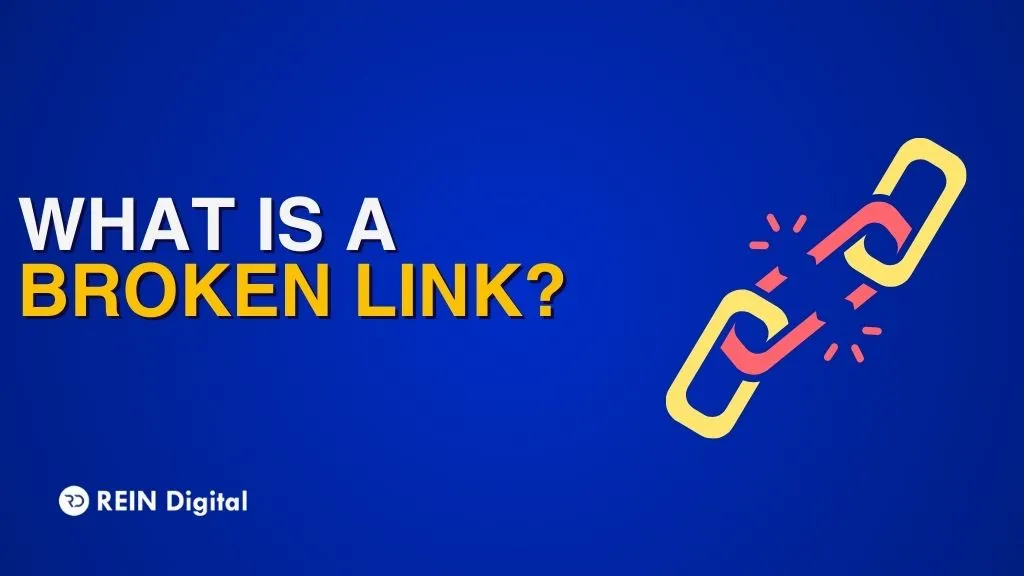Knowing your audience is marketing’s golden rule and Facebook lead ads are a marketer’s best friend that helps them follow this rule. Many marketers believe that they know and understand their audience, however, they often mistake target audience data with analytics. Since the advertising ecosystem is mostly online, marketers sometimes forget that simply asking questions is the optimal route to learn about your potential customers. And that’s precisely what Facebook lead ads can help marketers do. If your goal is customer feedback, market research, or increasing conversions, lead ads are the ideal solution for you. Ergo, without further ado, let’s discuss several components of the tool such as how does it work, why you need it, and most importantly, how you can set up this tool for generating leads with Facebook ads.
How do Facebook Lead Ads work?
Before the launch of this tool, generating leads had several steps, which took the user to an external landing page from the social media platform at some point during the interaction. On the landing page, the user needs to engage with an extra call to action to provide their details. Owing to the fact that the user needed to leave the safe social media space and provide their personal information on an untrustworthy external environment, the conversion numbers were meek. However, Facebook lead ads changed the game. When a marketer uses this tool for ads and the user interacts with it, the user doesn’t have to leave the social media platform. A pop-up window appears in the platform with their name and email address pre-filled on the form. At this point, the user has to confirm their details or put in a few details and then “Submit” the information.
After the user submits the form, it takes the user to agree with the terms of service and once the user agrees to them, they see a “Thank You” page.
Facebook Lead Ads and Regulations
New regulations such as Europe’s GDPR and other regulations in other countries were introduced to protect people’s personal information. For this reason, advertisers have to stay informed on safely advertising on Facebook.
Though the regulations may be a little overwhelming to keep track of, they need to be complied to for best outputs. Having said that again, being compliant with the best practices of GDPR doesn’t mean that advertisers’ capabilities have been compromised. To create Facebook lead gen ads that are GDPR compliant, the advertisers need nothing but the users’ consent to utilize their information as well as be clear about its usage. Another way to ensure compliance is to hire a social media marketing service provider that can sort out all your queries and doubts about Facebook Lead Ads.
While creating an ad, advertisers should link their privacy policy within the lead ad to get the users’ consent to leverage the data. The advertisers can create either a mandatory or an optional form field specifically to request the consent of the users’. In addition to these, advertisers must ensure that their ads don’t violate Facebook’s Guidelines. Similarly, the ads cannot target minors and they cannot promote discriminatory, inappropriate, or sensational content.
Best Facebook lead generation ads can be seen from e-commerce or retail companies that offer deals, offers, and coupons. Automobiles companies can use these ads to share news about new cars, offer deals on maintenance, and more. Education and financial service providers can leverage such ads to gather information about their potential students and customers.
Why Do You Need Facebook Lead Ads for Your Campaigns?
Lead ads are is a highly effective tool for lead generation and conversion campaigns. It has a myriad of benefits such as:
1. Massive Audience Conversion
As of 2022, Facebook has an approximate of 2.9 billion active users a month, and considering the number of active users, marketers can reach your audiences in their particular niche.
2. They are Mobile Optimized
As per Statista’s report, 98.5 percent of Facebook regulars use the social media network either through their phones or a tablet. This indicates that lead ads is highly beneficial for marketing campaigns and can help marketers reach their target audience. They don’t even have to create a mobile ad separately because it is pre-built for a mobile device.
3. They Remove Conversion Friction
With Facebook lead generation ads users can fill the form on the social media platform. The users aren’t redirected to any landing page, which helps in increasing conversions. This also saves the money needed to create a landing page for users.
4. They Help in Reaching Targeted Prospects
Lead Ads take the guesswork out of the game as it is modeled to find your target audience in your specific niche. All you need to do is use the audience selection tool and your target audience can see your ads with a high chance of filling the form and turning into customers.
5. It’s Cheaper
Undoubtedly, Facebook Lead Ads can reduce the cost of ads drastically and minimize your budget for advertising.
6. It Builds Brand Awareness
With billions of active users a month, it is the ideal platform to create brand awareness. The entire process of building your target audience and turning them into leads is super easy.
7. It’s Time Saving
When Facebook introduced lead ads, it was presented with the USP of a few taps to set up ads and that’s what it is. It’s not only time-saving for the user but also the marketers as they can create it quickly and acquire leads even quicker.
8. Customizable Tool
Facebook’s lead ads instant form is fully customizable with several fields like people, business, size, and a lot more. This enables you to market your services or product to your target audience while amplifying brand awareness.
What is the Cost of Facebook’s Lead Generation Ad Campaign?
This question doesn’t have a final answer as there isn’t a one-size-fits-all cost for all campaigns. Different factors such as your relevance score, audience, and bidding strategy can affect your campaign’s budget. However, here are a few tips to reduce the total cost:
- Boost your ad relevance
- Optimize the target audience
- Update yourself on the fresh bidding strategies
With all that said, let’s finally get to how you can get started with lead ads step-by-step
How to Start Facebook Lead Ads?
Step1: Go to Facebook Ads Manager and tap on the “Select Your Campaign Objective” button. Tap on “Lead generation” if that’s your goal.
Step 2: Below lead generation, name your campaign. Here, you can create a split test as well as optimize the budget.
Step 3: Choose the Facebook account on which you would want to run your ad.
Step 4: Now you have to define the audience. You can use a saved audience but if you don’t have one, you need to create one. Going forward, this section has two bits: the location and the custom audience. The customer audience comprises users' details you have beforehand such as email address, name, phone number, and more. The second bit includes the location. Choose the audiences’ location, gender, language, and age as per the requirement. Next, you’ll notice “detailed targeting.” This assists you to target your audience by interests, demographics, and behaviors. You can either include or remove a particular category of people in the connection section. For example, you can easily include a group of people who have liked your page.
After you are finished, tap on the “Save Audience” button.
Step 5: This step includes selecting the placement of the ad. This section has two options as well: automatic and edits the placement.
Automatic placements allow the optimization of the ad and target more people. On the other hand, edit placement enables you to show the ad to a specific location on the social media platform.
Step 6: Once your audience set up is complete, now it's time budget setup. You can either set up a day-to-day budget or a gross budget for the duration of the whole campaign. Figure out the amount you can spend and make adjustments as per the outcomes. You can kick off the campaign small and if everything functions properly, you can raise the daily budget.
Quick Reminder: Don’t forget to increase the budget gradually. You don’t have to go from $20 to $200 in a day, as it can disorient Facebook’s algorithm and decrease the performance of your ad.
Now let’s get to the most exciting part of lead ads setup: lead ads design.
Designing Lead Ads: Step-by-Step Process
Step 1: Select a format
On the Facebook Lead Ads, you’ll see two types of formats: video or single image and carousel. Choose the one best suited to your requirements.
Step 2: Choose the correct image or video
Next, select the correct image or video for your campaign. You can choose Facebook’s stock images or you can upload your images or videos. Make sure the images are crisp and the videos are high resolution and aren’t too lengthy.
Step 3: Include interesting text and select a CTA
Now, create a nice and interesting text that draws people in. Along with this, select a CTA which is best for your ad such as “Book Now,” “Apply Now,” and more.
Step 4: Design the form
It is quite the important one in the whole process. Now, you have to create the form by clicking on the “New Form” button
Once it pops up, you’ll see five sections below “Content.” You’ll see the type of form, the questions, the intro, users' information, and custom questions.
In form type, you have to select whether you want it to be volume-based or lead intent. Choose as per your requirements.
You can choose the users’ details in the question part. This section already has details including the name and the email, however, if you want more options then tap on the “Show More Options” button and include city, phone number, state, or country. Here, you are allowed to customize the questions.
The next part is the intro, which is optional.
In the following section, you can add the link to the privacy policy of your company and a disclaimer.
The final section is the “Thank You” page. At this juncture, your ad setup is complete.
Final Thoughts
Marketers have to meet prospects where they spend time and not the other way around. With Facebook’s billions of users around the world, your potential customers may be using this platform, making it an effective place to reach your target audience with lead ads.