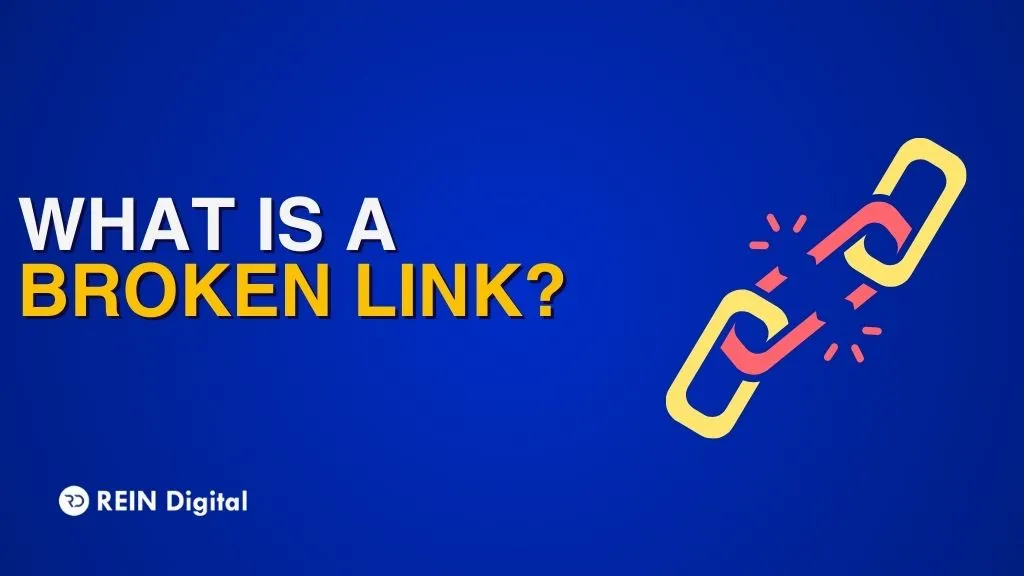You’ve got that one selfie you actually like, right? But it still feels… ordinary? Not Insta-worthy yet? Yeah, I get that. Because honestly, no matter how many filters we try, that perfect aesthetic selfie is hard to nail.
That’s where Gemini AI prompts come in. These prompts are literally creating magic. You just type a few words and your photo turns into a 4K, movie-style retro image that looks like it’s straight out of a Pinterest mood board. I’m talking about those warm tones, grainy textures, soft lighting… that perfect retro dress for women vibe you see in vintage magazines.
And it’s not just for selfies. You can even turn couple pictures into dreamy, cinematic aesthetic couple photos that look like a love story from the 80s. Basically, all you need is your image and a good prompt to image AI and the rest is done in seconds.
So yeah, in this blog, I’m showing you 10 Gemini AI prompts that’ll literally transform your simple selfies into 4K, realistic, retro-style portraits.
Why Everyone’s Obsessed with Retro AI Portraits?
You’ve noticed it too, right? Suddenly, everyone’s posting these vintage-looking pictures that look straight out of an old film reel. That soft lighting, the warm brown tones, the dreamy grain, pure nostalgia!
No one’s really using those heavy photo editing apps anymore. People are switching to prompt to image AI tools like Gemini. Because with just a few words, you can create something that looks like you spent hours editing.
It’s wild how realistic these photos look. Like, imagine yourself in a retro dress for women, sitting in a 90s cafe with fairy lights in the background. And it still looks like you. Not some AI blur. That’s what makes it so addictive.
And the best part? These photos actually feel emotional. Whether it’s a solo shot or an aesthetic couple photo, they tell a story.
Honestly, I think we all crave that timeless look and say-“Wait… that’s me?!”. Gemini AI prompts balance art and realism so perfectly that you can’t stop scrolling back to your own pictures.
How Gemini AI Prompts Actually Work?
You don’t need to be some AI genius to use Gemini. It’s basically like texting a super-talented digital artist. You type what you want, it paints it into reality.
Here’s how it goes:
You give Gemini a prompt to image AI instruction. Something like “aesthetic selfies in retro lighting, 4K realistic style, 90s vibe”. It instantly starts building the image layer by layer.
The magic lies in your Gemini AI prompts. The better and more detailed your description, the more lifelike your result. Think of it like talking to a hairstylist. If you just say “make me look good,” it’s a gamble. But if you say “give me a soft retro look with warm tones,” you’ll walk out looking exactly how you imagined. Same logic.
Also Read: Top 10 Digital Marketing Trends for 2025
10 Trending Gemini AI Prompts to Try Out for For Boys & Girls
We’ve pulled together 10 Gemini AI prompts that can literally transform your selfies into jaw-dropping, 4K realistic retro images. Just copy-paste them (or change them a little if you want your own touch).
Prompt 1
“Generate a retro, cinematic-style image – soft grain and bright highlights – based on the reference photo. The subject wears a pastel cotton saree with a sleeveless blouse in a Pinterest-inspired aesthetic. Capture 90s charm with dark silky hair, slightly wavy, adorned with a tiny flower tucked in.
She sits on stone steps by a river, looking slightly left at the camera. One hand rests gently on her lap. Add dramatic shadows and warm contrasts for a moody cinematic vibe. Keep the facial features exactly as in the uploaded photo.”
Prompt 2
“Create a vintage-inspired image – warm retro tones, subtle grain – using the reference photo. The subject wears a muted grey saree with a sleeveless blouse, styled in Pinterest fashion. Capture a soft 90s vibe with flowing hair and a small floral accent.
She sits in front of an old wooden door, glancing left as if waiting for someone. Include gentle shadows and cinematic contrasts. Pose her naturally, adjusting her saree slightly. Preserve the original face from the uploaded image.”
Prompt 3
“Generate a 4K retro-style portrait – soft grain and vibrant retro lighting – from the reference photo. The subject wears a deep red saree in a Pinterest-inspired look, hair open with gentle waves, accented with a tiny flower.
She stands against a neutral wall with cinematic shadows. Maintain facial identity exactly. The final image should feel nostalgic yet realistic.”
Prompt 4
“Create a warm, vintage-style family portrait. A couple with their child: the man in a black suit and white shirt, the woman in a black saree with gold details. Soft light and muted shadows create a cozy, nostalgic ambiance.
The child wears a simple white outfit, looking curious. Keep the facial features identical to the uploaded images. Ensure the composition feels romantic and timeless.”
Prompt 5
“Generate a retro-style couple portrait with their baby. Soft, warm light bathes the scene. The mother wears a flowing red saree holding the baby; the father stands next to her with a rose.
Incorporate gentle shadows and subtle vintage tones for a classic family photo effect. Preserve the exact faces from the uploaded images.”
Prompt 6
“Create a romantic retro couple portrait. They gaze into each other’s eyes, sharing an intimate, serene moment. The man wears a black suit and tie; the woman wears a red saree with delicate embroidery and a small flower in her hair.
Apply soft sepia tones and a textured vintage background. Keep facial details identical to the original images.”
Prompt 7
“Generate a retro baby portrait. A baby girl wears a red saree with a maroon blouse, long wavy hair adorned with tiny white flowers, and a subtle bindi on her forehead.
She stands with one hand on her waist, the other relaxed. Soft lighting and warm vintage tones create a 70s-inspired look. Maintain the facial expression and innocence exactly as in the uploaded photo.”
Prompt 8
“Create a vintage-style portrait of a man standing outdoors. He wears a brown shirt and beige pants, sunglasses on, hands in pockets. Use warm sunlight and soft shadows to create a retro cinematic vibe. Preserve the facial features exactly as in the reference photo.”
Prompt 9
“Generate a retro couple portrait outdoors at golden hour. The man wears a white denim jacket and blue jeans; the woman matches in a vintage-inspired outfit. Lush greenery and soft flowers form the background, with warm sunlight casting subtle shadows. Keep the faces identical to the uploaded images.”
Prompt 10
“Create a nostalgic, vintage-style portrait of a person sitting on a wooden chair outdoors. They wear a blue traditional kurta with light pants, holding an open book. Background features soft bokeh, greenery, and filtered sunlight. Keep the facial details exactly as in the reference photo. The final image should feel peaceful, warm, and retro.”
Also Read: Best ChatGPT Prompts for SEO in 2025
7 Useful Tips to Make Your Retro AI Portraits Look More Real
So you’ve used those Gemini AI prompts and got your 4K retro images… but how do you make them look next-level real? Here are a few tricks we swear by:
1. Don’t Overdo the Filters
Less is more. A little grain, soft lighting, warm tones. Yes. Keep it natural.
2. Focus on Facial Details
Always double-check the faces. The magic of a great AI prompt is keeping your expression intact.
3. Play with Backgrounds
A plain wall is fine, but a soft textured backdrop, a sunny garden, or even old vintage furniture can add so much story.
4. Light + Shadow
Golden hour, soft indoor light, or gentle side shadows give your image depth. It instantly turns a regular shot into a cinematic frame. Gemini AI can handle this, but adding a little direction in your prompt helps.
5. Tiny Props, Big Impact
Flowers in the hair, a book in hand, sunglasses. little details make your retro image feel lived-in and real. They add character and personality, without being overwhelming.
6. Experiment and Iterate
Don’t stop at the first try. Change the angle, tweak the color tone, or swap the outfit.
7. Mix Solo + Couple Shots
Whether it’s a single aesthetic selfie or a dreamy aesthetic couple photo, variety makes your gallery pop. It also helps you learn what works best for your style and aesthetic.
Conclusion
So, there you have it, 10 ready-to-use Gemini AI prompts to turn your regular selfies into 4K, dreamy, retro portraits. The best part? You don’t need fancy cameras, hours of editing, or expensive filters. Just your image, a little imagination, and the right prompt to image AI, and suddenly, your photos go from basic to scroll-stopping.
Honestly, it’s addictive. Once you start, you’ll keep experimenting. new angles, new outfits, tiny props, golden hour lighting. And guess what? Every attempt teaches you something new.
So here’s my nudge: don’t just read this and scroll away. Grab your selfies, try these prompts, tweak them for your style, and watch your gallery transform. You’ll end up with pictures that aren’t just images, they’re little stories, frozen in 4K nostalgia.
Go ahead. Experiment. Play. Glow up. Because your next favorite photo is just a prompt away.