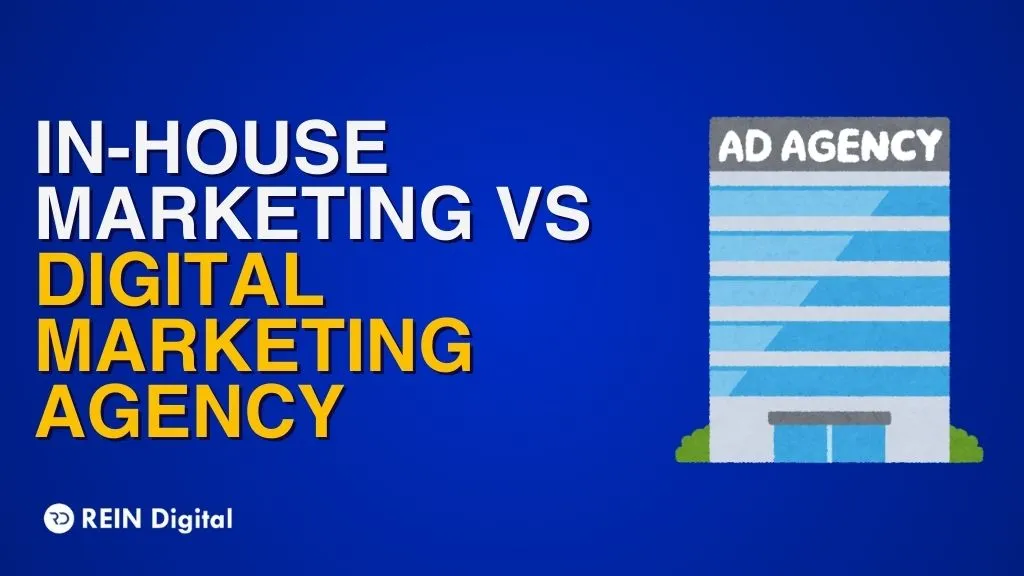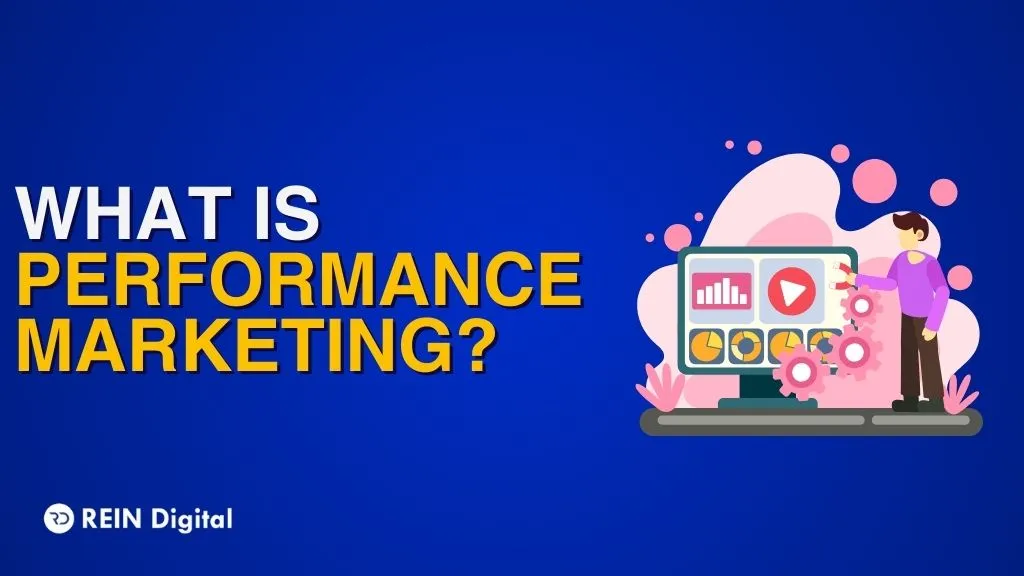Free YouTube subscribers are the best way to organically be the largest website in the online world. More the subscribers, more the money. With around 1000 subscribers you can start earning revenue for ads. Find how to make people hit that subscribe button in 15 easy ways in this article.
15 Ways to Get Subscribers On YouTube
1. Ask Your Viewers to Subscribe
Trust us when we say it doesn't get easier than this when you are seeking an answer to how to get subscribers on YouTube. Sometimes your viewers just need to be reminded to subscribe to your channel. Seems to be salesy? May seem so if you as too often or too soon. However, a quick reminder at the end of your videos will make it easier for your viewers to keep up with the content your produce.
Remember to put in why your channel is worth their time which will make them consider subscribing to your channel. But be sure you provide some fruitful information or made your audience laugh first in your videos and then asked for subscriptions.
2. Give Info of Your Next Video at the End of the Video
When people subscribe to your channel, it is an act of anticipation. People who have seen what your channel stands for or what you are providing as content get primed to want more. So when you are working on how to get subscribers on YouTube, hype up your next videos in your current videos and make it clear that it's not something they want to miss. This is the most organic way to encourage your viewers to subscribe to your channel. Of course, you need a good handle on the content schedule of your channel to do so.
3. Verify Your Google Account
The default settings of YouTube allow users to upload a 15-minute long video. If you want to upload videos longer than that, you must verify your account. You get more options with longer videos it is an important step for everyone who wants to build a professional channel. With your account verified you can upload videos up to 256GB or videos that are 12 hours long.
To verify your YouTube account,
- Go to www.youtube.com/verify on your system (not on your mobile phone)
- Follow the instructions given on the page.
4. Interact With Your Audience
Forming a relationship with your audience is the key answer to “how to get subscribers on YouTube”. When they see that you are interacting with them, it will make them want to keep watching your content. So respond to comments, follow their channels back, set up some fun Q&A, or run a contest.
Isn't it exciting to have a famous YouTuber commenting on your videos? So form a community of peers so that you can promote each other. In other words, follow the shine theory. Once you are plugged in, your viewers will give you enough free content ideas for your next videos. So that’s a bonus where you don't have to brainstorm over the topic or content of your next video.
5. Create an Effective Channel Branding
Channel branding is an important step of how to get subscribers on YouTube. Here’s how you can brand your channel:
- Banner Art
Create a banner for your channel to welcome anyone who visits your channel looking for videos. They might be your potential subscribers so it's important they feel intrigued by your channel. Make sure they know why are on your channel and why they should stick around for more.
Make a banner that is compelling, on-brand, clean, and optimized for all devices (this is the hard part). You do not want crucial details to be covered up by the social media buttons. You could try free templates available online for creating your YouTube channel banner.
- Channel Icon
The icon of your channel is your logon on YouTube and will appear on your channel page to represent your brand and you. It will also be visible when you comment on other or your own YouTube videos. So make an icon that people can easily relate to your channel on YouTube.
- Channel Description
Channel description is the text on the “About” page of your YouTube channel. There is a 1000 character limit when you write a description for your channel. So let your creativity with words flow to let the visitor on your channel page know why they should subscribe to your channel. To get started you could refer to any online articles on how to write a YouTube channel description.
- Custom URL
The default URL of your YouTube channel will look something like this: https://www.youtube.com/channel/bdiuecuihevciubdkjcn. It may not be ideal but you can change the default URL using a custom URL. go to YouTube Studio, click on Customization in the left-hand side menu and choose Basic Info. you will find a drop-down menu where you need to click on Channel URL. now can add customize the default URL with your channel’s name and it will look something like this:
https://www.youtube,com/channel/nameofyourchannel. BUT you need to reach a minimum of 100 subscribers before you can avail yourself of this option of a customized URL.
6. Add a Custom Channel Trailer
Begin all your videos with a trailer that focuses on the content you provide on your channel. YouTube has customized settings with which you can make the most of the space for featured videos at the top of your page. You even have the option to show separate videos to those who have subscribed and those we have not. For non-subscribers, you could create a video trailer that lets them know what they may expect from your channel so that they can consider subscribing to your channel. This will help you promote your channel by giving people content that they need to see, which is important when you are working on how to get subscribers on YouTube.
7. Brand Your Video Thumbnail
Thumbnails are still images with 1280 ✕ 720 pixel size that can act as the cover image of your video. In other words, you can call a thumbnail a mini-movie poster. Thumbnails are your best bet to get someone to view your video aside from the titles of the video. Profession, consistent, and customized thumbnails are key components of your channel branding.
They help viewers to understand who you are as a video content creator and why they should subscribe to your channel. Provide consistent branding through your thumbnails. Always use the same color palette, the same font, and the same frame so people subconsciously register what your channel stands for.
8. Use YouTube’s Subscription Tools
Here are some clickable tools offered by YouTube that will help you in understanding how to get subscribers on YouTube.
- End Screen
The end screen of your video must contain a still image where you ask your viewers to subscribe to your channel. You could also insert a call to action option before YouTube moves them to the next video. As long as the video you are uploading is 25 seconds long, you may add an end screen during the uploading process. You can also add end screens to already existing videos.
To add an end screen,
- Click on Content in the left-hand side menu of Creator Studio.
- Select the video in which you want to add an end screen.
- Choose the End Screen box on the right-hand side of the screen.
- Add a Subscribe Element to the selected video.
- Brand Watermark
Brand watermark is yet another subscribe button that hovers at the bottom right corner of a video. It depends on your choice when the watermark can appear while a video is playing. To add a watermark,
- Go to YouTube Studio.
- Click on Customization.
- Select Branding
9. Make Playlists of All Your Videos
How to get subscribers on YouTube in a short time? Make a playlist of all your videos. A YouTube playlist can autoplay a set of videos in a set order. The viewers need not actively select the next video as the content will keep coming. In other words, a playlist is a channel on its own or can be considered an ongoing series too. Playlists are important as when someone watches a series of videos in a row, they get plenty of reasons to subscribe to your channel.
10. Show Your Content Strategically on Your Page
In YouTube Studio, go to the layout tab. This tab will allow you to add 12 sections to the homepage of your channel. Here you can add the best video of your choice right up front so that viewers can consider subscribing to your channel right away. These sections can also be used to show all your playlists. If you are unsure of which sexton to include on your channel, we recommend you start with Popular Uploads. This option automatically collects your top 12 videos with the highest views.
11. Run a Contest for Your Audience
Want to learn how to get subscribers on YouTube the fastest way? Run a contest for your audience. Mores so if you are encountering a bump in your viewer engagement. The key step in running a successful contest is by choosing a prize that matters to your subscribers. Announce this contest idea in your videos leading up to the contest and ask viewers to subscribe to participate. Also, ask them to turn the notifications on so they know when the contest is beginning.
12. Release Videos on a Consistent Schedule
The theory is more the number of videos you post more will be the watch time from your viewers. However, there are drawbacks to prioritizing quantity over quality. Stick to one video a week at the beginning of your channel growth and then switch to a video every 3rd or 4th week. Focus on quality and then on consistency if your goal is to convert viewers into subscribers. You could try to use a social media management tool to schedule the publishing of your videos.
13. Cross-promote on Your Social Media Handles
Cross-promoting your YouTube channel is the best answer to the question “how to get subscribers on YouTube”. Wherever you have a community of fans, promote your channel there. You could post a teaser of your upcoming video on your social media handles with your channel’s link and ask them to tune in to watch the whole video. Instagram Stories are ideal for such cross-promotions as it offers a Swipe Up link with which potential subscribers can visit your channel directly. Once you release teasers, viewers will anticipate your videos and this leads to potential subscriptions.
14. Do Keyword Research
Another quick solution on how to get subscribers on YouTube is to have a solid grasp over YouTube SEO and use keywords related to your content in your hashtags and titles. You could use SEO tools available online to help you in identifying phrases and words people are using to search the information related to your content. This way you can get ideas for content that other competitors haven't made videos on yet. If you are at a complete loss on where to start searching for keywords, search those phrases which YOU would use.
You can also go back to the descriptions of your old videos and add relevant keywords as titles or hashtags. YouTube Analytics can also be used to search for keywords that people are looking for and then add them to your videos. To access this feature,
- Go to YouTube Studio.
- Click on Analytics.
- Select Traffic Source.
- Choose YouTube Search.
15. Collaborate With Other Creators
Catch up on how to get subscribers on YouTube in the most convenient way by collaborating with other creators who provide the same content as yours. They are analogical to building a community as this way you get their fans to follow you too. Once you have built an audience of your own, you’ll notice that they suggest potential collaborations themselves. Until then you could try to explore yourself for potential collaborations in your field and when you find someone promising, reach out.
The Bottom Line: How to Get Subscribers on YouTube?
You can check for your subscribers from the Recent Subscribers option. Building a community through cross-promotions, collaborations, interaction, and creating an overall strong presence is the best way to answer the question “how to get subscribers on YouTube”. Hope our tips to survive this mission helped you get your subscribers.