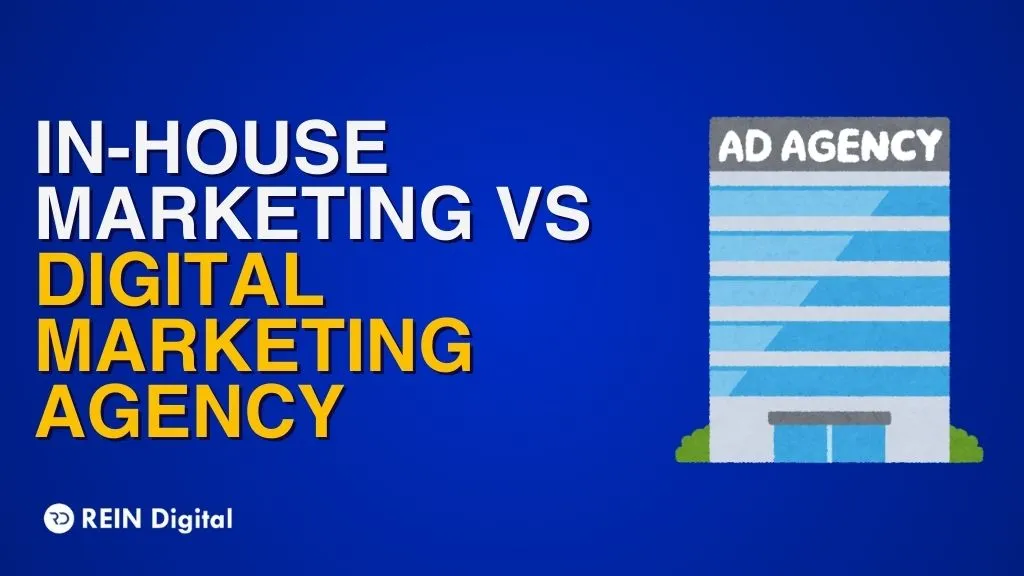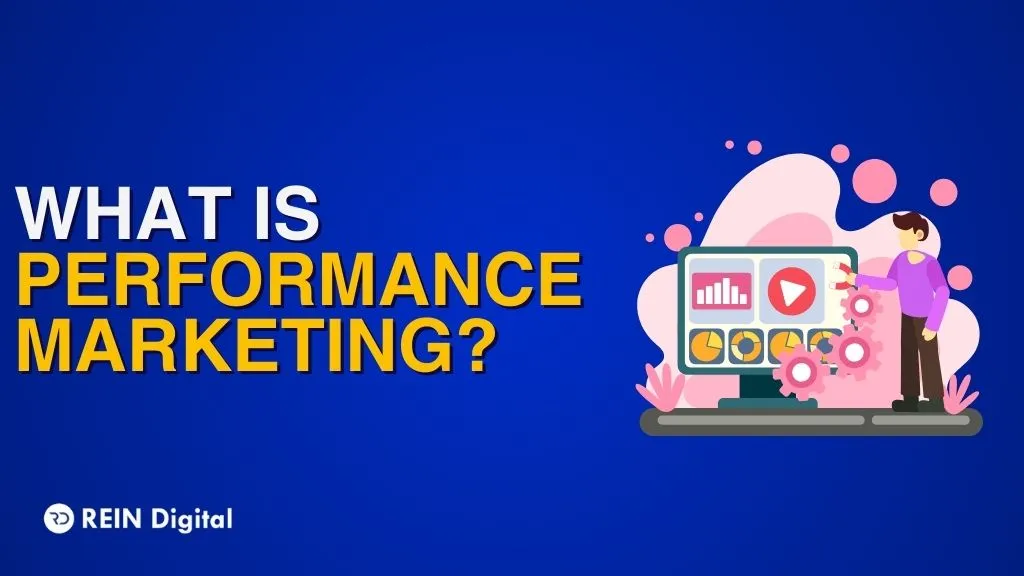For a brand’s Facebook page, an active stream of content helps with audience engagement. However, for small businesses, regularly making a post can be a hassle as there’s too much on their plate. If, as a small business, you’re wondering whether there’s a way to post on your brand’s Facebook page in advance, well, there is!
Now, if you are wondering how to schedule a post on Facebook? We will teach you how to schedule a Facebook post later on in this article. But first, let’s see why you scheduling a post is important?
Why Schedule Posts on Facebook?
In short, Facebook post scheduling is beneficial for your business:
- Regular posts
- Regular social media engagement
- Connecting with your audience
- Saves time by not creating single posts
- Makes the bigger picture of the social strategy clear
- Makes tracking all the social accounts easy
You can schedule your Facebook posts in two ways:
- Natively: In this method, you can use the in-built Facebook business suite to schedule posts
- Third-party schedulers: You can use third-party tools such as Hootsuite, a platform for managing social media for bulk scheduling.
How to schedule a post on Facebook Natively?
Facebook has the in-built feature for scheduling posts and all you need is a Facebook account. If you don’t have a Facebook account, you can easily create it and once it is up and running, follow these steps for post scheduling:
Step 1: Create a Post
- Open Facebook and log in to your account. On your timeline, you’ll see “Pages” in the upper left-hand corner. Click on it to go to your brand’s Facebook page.
- Go to the “Business Suite.”
- Click on “Create Post.”
- Now, create an engaging copy.
Step 2: Check If The Post Looks Good
Check where you wish to publish the post in the “Placements” segment. You can publish to your brand’s page as well as the Instagram account connected to the page.
While drafting the post, you can preview how the post will look on mobile as well as desktop. You can make improvements to the post if something seems off.
Step 3: Pick a Time and Date
- If you wish to publish the post at a later date, you’ll have to hit the arrow at the page’s bottom right beside the “Publish” button.
- Now, pick a day and the time you want to post to go live.
- Hit the “Save” button
Step 4: Scheduling the Post
Once you click on “Schedule Post,” your post will be published at the preset time and date.
How to Modify Already Scheduled Posts on Facebook?
What if you’ve scheduled a post in the business suite and you want to delete, edit, or reschedule it from the queue? Here’s how you do it:
- Find “Scheduled Posts” and there you can see all the scheduled posts
- Pick a post you wish to edit and click on it to look at the details
- When you tap on the three vertical dots, you’ll see options such as Edit Post, Reschedule Post, Duplicate Post, or Remove Post.
- Make the necessary edits to your post and “Save” it. If you want to publish the post immediately, you can hit the arrow right beside the “Save” button.
How to Schedule Facebook Posts Using Third-party Posting Schedulers?
Small businesses often use third-party posting services such as Hootsuite to schedule their posts. Hootsuite is one of the most used platforms to manage multiple social media accounts due to its host of features such as:
- Automatic scheduling
- Performance reporting
- Social media monitoring
- Basic task management, and more
How to Schedule a Post on Facebook with Hootsuite?
To use Hootsuite for scheduling Facebook posts, you have to first connect your Facebook and Hootsuite accounts. After doing that, schedule your post by following these steps
- You’ll see a content creation symbol on the dashboard’s left hand. Click “Create Post.”
- If you have several Facebook pages, choose the one where you like to publish the post.
- Create an engaging post by using a high-quality image, good text, and a working link
- By tapping on “Schedule for later” you’ll see a calendar to choose a time and date for your post.
- Hootsuite’s Scheduling app for Facebook monitors your old posts and data of past posts to recommend ideal junctures to post for creating high engagement on every social network.
- Once you hit schedule, your post gets published at a preset time and date.
How to Schedule Many Facebook Posts At a Time Using Hootsuite?
The bulk scheduling tool offered by Hootsuite makes a packed posting schedule quite easy to manage. With this tool, you can schedule up to 350 posts simultaneously.
To get started, save the content of the Facebook post in the form of a CSV file.
Mention these details on the CSV file:
- Use the “Twenty Four Hour” time format for pre-setting the time and date of the post that should be published
- A good engaging caption.
- A Link (optional).
While scheduling the bulk posts, you can’t use emojis, videos, or images. If you want to add these, you can edit each of the posts individually in Hootsuite.
Once you upload the CSV file, you will be prompted to check all your posts and after making the necessary changes and adding necessary media files, click “Schedule.”
How to Automatically Schedule Facebook Posts Using Hootsuite?
Hootsuite offers the AutoScheduler feature that helps you post regularly on social media. The tool is equipped with features that schedule the posts at times when they can garner high engagements. Here’s how you use AutoScheduler:
- Create your post
- Creating the post will bring forth the calendar. Here, you don’t have to manually select the time and date. Go to AutoSchedule on top of the calendar.
- Finally, click on done and enable the AutoSchedule.
5 Tips for Scheduling Facebook posts
Scheduling posts either on Facebook or Hootsuite helps you stay in the game even when you are not able to post for a few days, but to make the most of the posts, you must adhere to these best practices:
1. Always Stay on Brand
While scheduling the posts, you are not pressured to post instantly. So, take your time and craft a post that is relevant to the voice of the brand and which resonates with the audience.
Acknowledge the brand’s guidelines while scheduling posts for several weeks on end. If you are handling multiple Facebook pages and campaigns across several social networks, ensure that the brand messaging is aligned with the audiences’ values.
2. Pick the Publication Time and Date Carefully
It is imperative to ensure that you choose the time and date carefully. And that’s where Hootsuite’s Facebook scheduler shines. It's Best Time to Publish feature helps you schedule posts at optimal and high-engagement times. If more people look at your posts, the better opportunity to create engagement, sales, and drive traffic.
3. Pause Scheduled Posts When Needed
Keep the scheduled posts in mind and remember that current events can make your posts obsolete, changing the posts’ tone and can become completely insensitive or irrelevant.
Keep tabs on the posts that you’ve scheduled and pause or remove the pre-planned posts before they go live and avoid unexpected backlash.
4. You Can’t Plan Every Bit
There may be sudden events that may require you to post while the event is happening. On Facebook such events are:
- Check-ins
- Facebook events
- Picture albums
5. Monitor Engagement via Analytics
Posting is crucial but winging it can be detrimental to your social strategy. You need to know what is working or what isn’t for your audience by tracking the performance of your Facebook posts using an analytics tool. You can also use historical data to determine which posts are performing well and where there’s room for improvement.
To Wrap it Up
Today, a good social strategy is absolutely important for a brand and posting regularly is an integral part of it. If posting regularly and manually on Facebook is not viable, Facebook’s business suite allows you to schedule posts that can go live at a preset time and date. If you have multiple social channels, you can also use Hootsuite. With this article, we hope that we have shed enough light on how to schedule a post on Facebook!