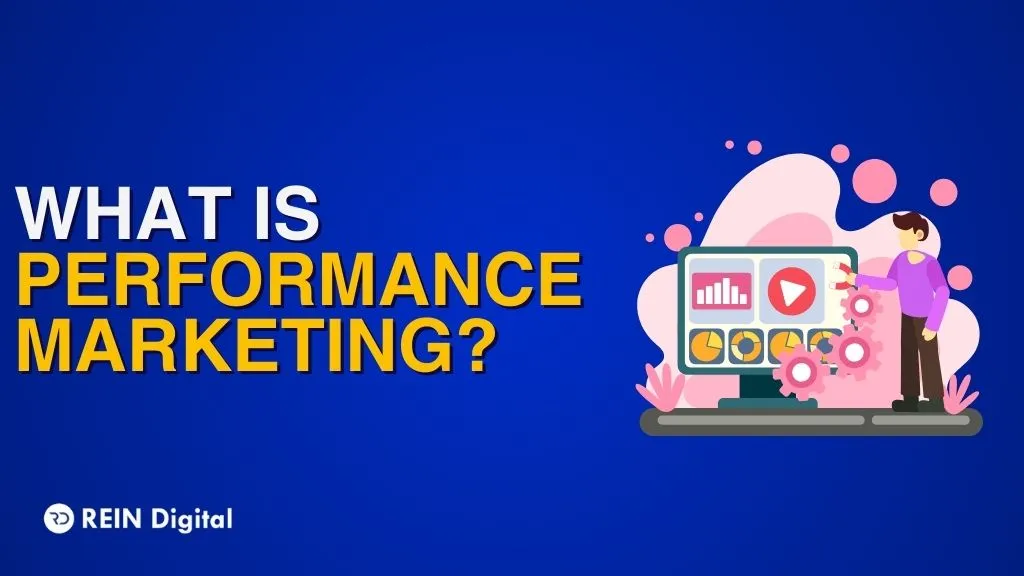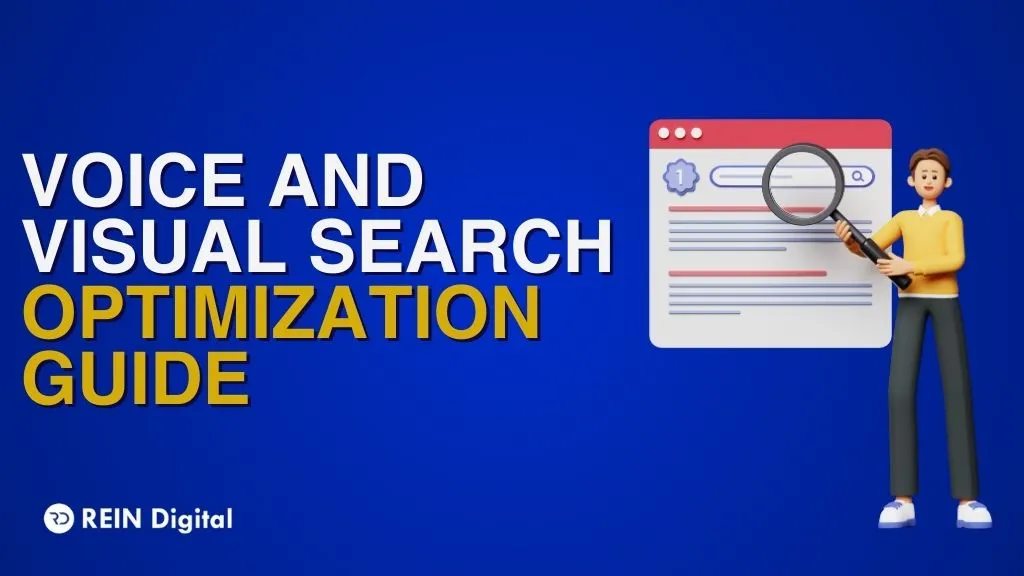.png)
If you are an enthusiastic person who would like to know when anyone on the internet publishes something related to your favourite news, products, personal name, and businesses, then Google Alerts is your thing to have!
Having said that, if you are one who is super irritant from the unnecessary notifications that you do not bother to open but would like to go away, then Google Alerts are for you too as the blog below is the step to delete these too! So, read on!
What Are Google Alerts?
Google Alerts can notify you as and when there are certain terms published online. These change detection and notification services allow you to set notifications to help receive information, as and when published.
Setting these and editing Google Alerts is fairly simple and easy to work with, To know how to do so, read on!
How To Set Up Google Alerts
Listed below are the steps to help you set up a Google Alert:
- Using your computer or even your mobile device, visit google.com/alerts
- Now, type in the topic for which you’d want to receive the google alerts
- Next, click on “Create Alert” and you’re sorted!
How To Set Up A Google Alert - Customizing Your Google Alert
Here is how you can customise a Google Alert:
- It is fairly easy for Google to allow you to customise your alerts. All you need to do is click on “Create Alert” as in Step 3 above, and click on “Show Options”
- Now, customise the alert features by simply pressing the up and down arrows. These are:
- The alert frequency is where you can choose to receive an alert as and when it happens/ once a day/or once a week.
- Sources are when you can opt to receive notifications from all sources and/or customise to receive notifications from the videos, blogs, or the news.
- Language is for selecting a language.
- Location is when and where you receive the notifications from all regions or you can also select a specific country.
- Quality is when you can choose to receive “only the best results,” or “All results.”
- The delivery method is the account where you receive your alerts.
- Next, click on “Create Alert” and you’re done!
How To Set Up Google Alerts - Edit your Google Alert
You can easily edit any Google Alert by simply visiting Google Alerts and/or directly editing from the Google Alert email that you might have received earlier. To help you understand in detail, here are the steps to follow:
Editing From google.com/alerts - How To Set Up A Google Alert
Here’s how you can edit the Google Alerts from google.com/alerts:
- Visit google.com/alerts# and edit the Google Alerts you want to
- Once done, click on the pencil icon located next to an alert
- Now, make the desired changes to the alert and alert the delivery by simply clicking the dual arrows and selecting the alert from the setting option from the dropdown tabs.
- Next, click on the “Update alert” button
Editing from a Google Alert email notification - How To Set Up A Google Alert
Here’s how you can edit the Google Alerts from the email notification:
- Open your Google Alert notification email that you received earlier
- Now, click on “Edit this alert”
- This will be directed to google.com/alert. Here, complete the same steps for editing as above, that is starting from clicking on the pencil icon to edit
How To Set Up Google Alerts - Deleting A Google Alert
Deleting a Google Alert is as easy as editing or setting it. This is followed in the same two processes as the editing of an alert, that is from either the google.com/alerts page where you set up your alerts or from the email you receive as a Google Alert.
From the Desktop or Mobile App-
In addition to the above-mentioned, there is a process to help delete a Google Alert from either your desktop or the mobile device, that is from the Alerts page:
- Visit google.com/alerts#
- You’d find a trash can icon, click on it. This will be located next to an alert
- Now Google will display a message confirming that the alert has been successfully deleted
From Email Notifications-
This can be practised when you receive a Google Alert email notification, here you are free to edit or delete the notification. Here are the steps for easy navigation:
- Open the Google Alert email notification
- Now click on “Unsubscribe”
- Once done, you will be directed to google.com/alert com
- There should be a trash can icon, click on it to delete this Google Alert and you’re done!
Bonus Google Alert Customizations - How To Set Up Google Alerts
There are other options provided by Google related to when you receive a Google Alert email. These additional customizations include you being about to set the time of receiving email notifications and/or bundle emails for many notifications into one email.
To help make these customizations, here are a few simple steps to follow:
- Visit google.com/alerts.
- Now click on the “Gears” icon that is located next to “My alerts”
- You'll have a box appear, in this, click on the “Delivery Time” to help set a time of day when you wish to receive the Google Alert notifications
- Next, click on the “Digest” box to set the email address and the frequency in which you'd want to receive email notifications.
- At last, click on “Save”
To Conclude:
We hope the blog above has helped you have a better understanding of the benefits of Google Alerts and how they help you gain instant information. In addition to this, the setting up, editing, as well as deleting of these as per your requirement.
Make sure to use the feature to the best of your strengths and discover all possibilities as much as possible.