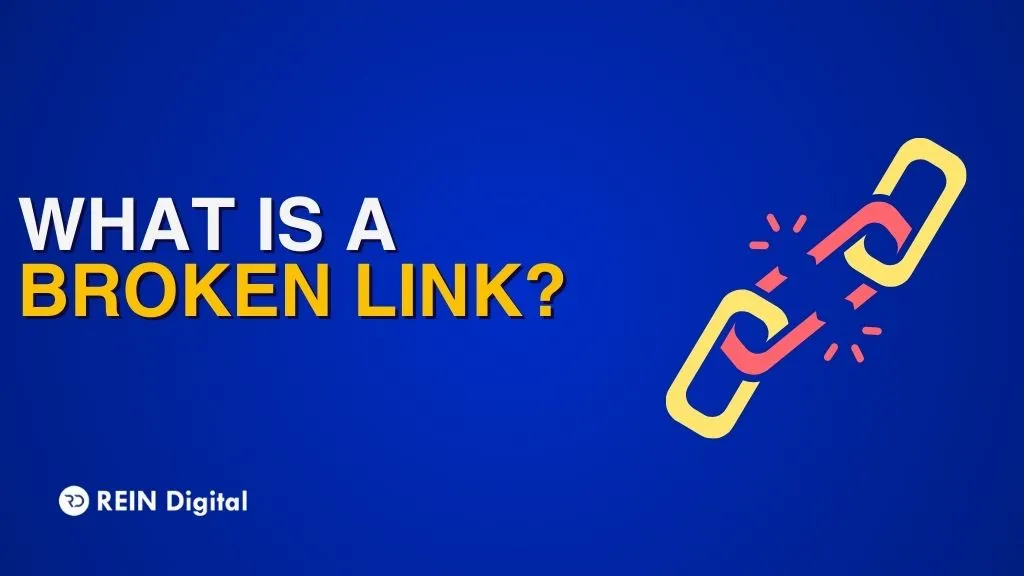The AI field moves fast now and Microsoft Copilot and ChatGPT are two top names, with each meant for different tasks. Working alongside you, Microsoft AI blends into Outlook, Word and Excel in Office 365 to make you more productive. In other words, ChatGPT is a tool from OpenAI that can be used for writing, coding, brainstorming and other tasks. Copilot performs best in jobs that are already organized, while ChatGPT works well in tasks where the next steps are not clearly defined. While they are both great, recognizing what they do well can help you find the assistant that suits you the best or use them both!
What is Copilot?
Microsoft Copilot is an AI-powered assistant integrated into Microsoft's suite of products. It's designed to enhance productivity by assisting users within applications like Word, Excel, PowerPoint, Outlook, and Teams. By leveraging the Microsoft Graph, Copilot chat provides context-aware suggestions, automates repetitive tasks, and offers insights based on user data .
What is ChatGPT?
ChatGPT, developed by OpenAI, is a conversational AI model trained on a vast dataset encompassing a wide range of topics. It's designed to generate human-like text based on user prompts, making it versatile for tasks like drafting emails, writing code, answering questions, and more. Unlike Copilot, ChatGPT isn't tied to a specific suite of applications, offering a broader range of use cases.
Integration and Ecosystem
- Copilot: Seamlessly integrates Office 365 Copilot applications, providing in-app assistance tailored to the user's current task. For instance, in Excel, Copilot can help generate complex formulas or create visualizations based on data .
- ChatGPT: Operates as a standalone AI model accessible through various platforms, including web interfaces and APIs. Its flexibility allows integration into diverse applications, but it doesn't offer the deep integration found in Microsoft's ecosystem.
Data Privacy and Security
- Copilot: Utilizes the Microsoft Graph to access user data securely, ensuring that suggestions and automations are contextually relevant and compliant with enterprise-grade security standards .
- ChatGPT: While OpenAI has implemented measures to ensure data privacy, ChatGPT doesn't have inherent access to user-specific data unless explicitly provided during the interaction.
Use Cases
- Copilot: Ideal for professionals working within the Microsoft ecosystem. It streamlines tasks like drafting documents, analyzing data, and managing emails, enhancing productivity without leaving the application.
- ChatGPT: Suited for a broader audience, from students seeking homework help to developers looking for coding assistance. Its versatility makes it a go-to for general-purpose AI tasks.
Customization and Extensibility
- Copilot Studio: Allows organizations to build and customize AI agents tailored to specific business processes, enhancing the capabilities of Copilot AI within their workflows .
- ChatGPT: Offers customization through fine-tuning and prompt engineering, enabling users to tailor the model's responses to specific needs. However, this requires a more hands-on approach compared to Copilot's integrated customization tools.
Cost Considerations
- Copilot: Integrated into Microsoft 365 subscriptions, with additional features available through premium plans. For instance, Copilot Studio offers advanced capabilities at an additional cost .
- ChatGPT: Offers both free and premium tiers. The premium version, ChatGPT Plus, provides access to more advanced features and faster response times.
Final Thoughts
Choosing between Microsoft Copilot and ChatGPT depends on your specific needs:
- If you're deeply embedded in the Microsoft ecosystem and seek seamless integration to boost productivity, Microsoft AI is the ideal choice.
- If you require a versatile AI assistant capable of handling a wide range of tasks across various platforms, ChatGPT stands out.
Both tools harness the power of AI to assist users, but their strengths lie in different areas. Assess your requirements, and choose the one that aligns best with your workflow.
Note: This article is based on information available as of May 2025. Features and integrations may have evolved since then.
SCHEDULE A CALLLet's do great things together!
We just need a couple of hours.
No more than 24 hours after receiving your ticket!