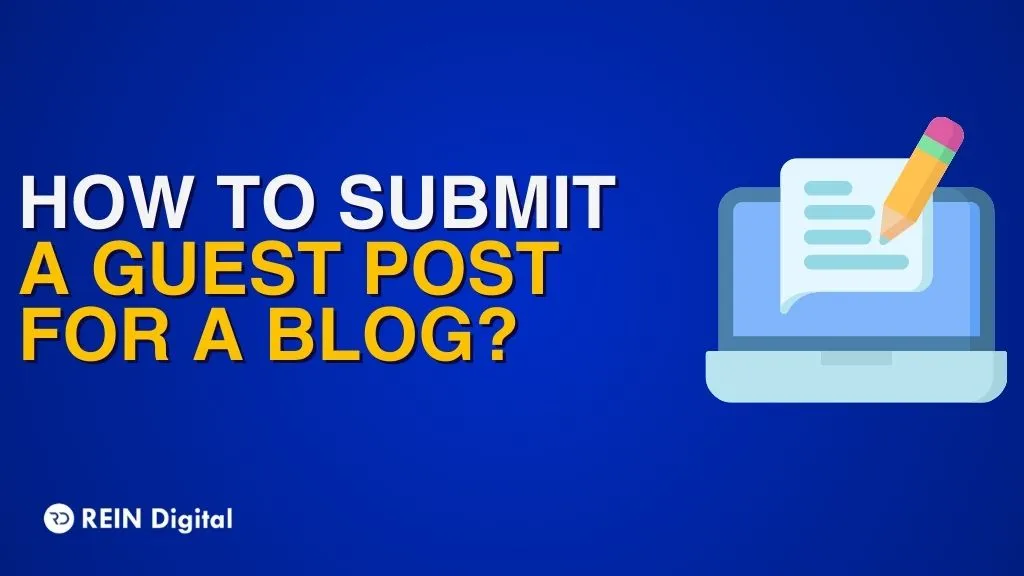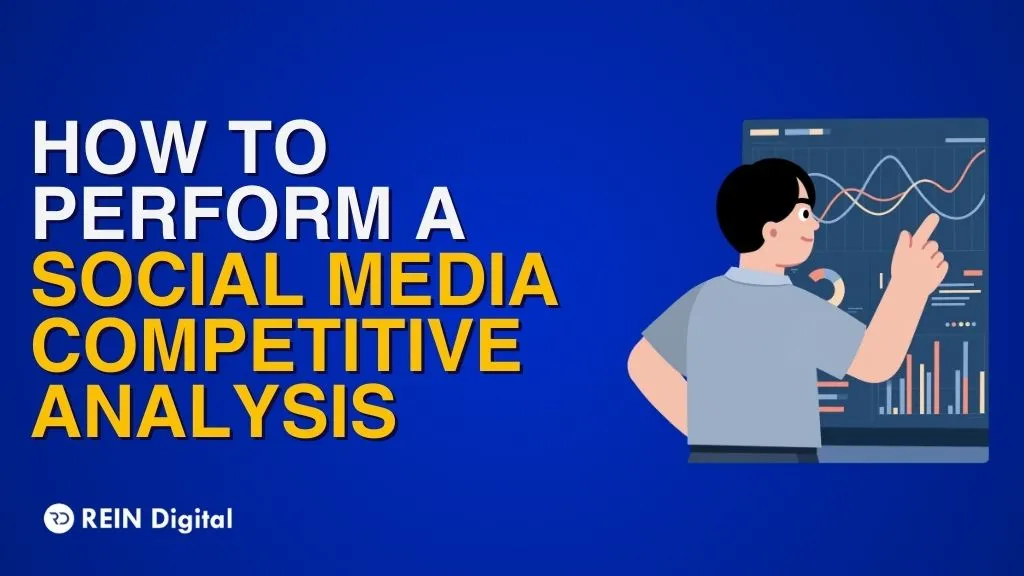Squarespace and WordPress are the two most commonly used and powerful website builders in the coding realm. One is highly locked-down software that restricts users from too much customization and the other is an open-source platform where beginners could get lost while customizing a website. However, the former is good for beginners and the latter is perfect for advanced coders. Read on to know which one is better for whom! But before that let’s read about what this two software are in detail.
What is Squarespace?
Squarespace, founded in 2004, is a website builder and hosting service with which you can drag and drop elements and use pre-built templates to create or modify web pages. Apart from templates, this service also provides,
- CMS (content management system)
- Hosting
- E-commerce features
- Domain name registration
Squarespace video studio and Squarespace email campaigns are among the few added tools to Squarespace's set which further emphasizes the company’s “all-in-one” approach. The service’s main idea is to give a “code-free” solution to easily construct and/or edit a website with no use of any HTML or CSS. however, you can also code on Squarespace if you want to.
What is WordPress?
WordPress is an open-source CMS (content management system) written in PHP. it is paired with a MariaDB database or MySQL. Two different versions of WordPress are available: hosted WordPress and self-hosted WordPress. Let’s take a look at each of these versions.
Hosted WordPress is a SaaS website builder like Squarespace available from wordpress.com. Saas indicates it is software as a service. With a monthly fee, you can get access to storage, hosting, and other broad range of features. Hosted WordPress is also available in its free version but with adverts.
Self hosted version of WordPress is available from wordpress.org and can be installed on your own web server. It is also an open-source platform.
1. Squarespace vs WordPress Pricing
Squarespace can be technically cheaper than WordPress as you are looking at a cost between $168 and $780 per year for WordPress.
| Parameters
|
Squarespace |
WordPress |
| plane |
Four plans are available:
$19 per month (personal)
$33 per month (business)
$36 per month (basic commerce)
$65 per month (advanced commerce)
The personal plan is not well suited for business applications as it does not facilitate eCommerce, custom CSS, or other codes for integration with other apps. You need to purchase a business plan for creating something professional. |
Five features to be paid for:
$300 per year (WordPress hosting from Kinsta)
$175 (premium theme)
$180 per year (eCommerce integration using Ecwid)
$100 (to get four WordPress plugins)
$50 per month (to keep your website updated with latest WordPress updates, themes, and plugins)
You can use a shared hosting company like Hostpap or Host Gater for $4 per month to enable hosting WordPress. You could also go for a managed WordPress provider such as WP Engine or Kinsta for $30 per month that is exclusively for WordPress hosting. |
Free
version |
There is a 2-week free trial available with an extension upon request. |
A free version of WordPress is also available with plugins, eCommerce integration, and WordPress themes. |
2. Squarespace vs WordPress: Interface and Ease of Use
Sometimes less flexibility is better as with Squarespace's section editor. It won’t allow you to place your mages or text at a band angle. You also get to choose from pre-designed color palettes. With Squarespace coding is an option but with WordPress it is mandatory.
| Parameters
|
Squarespace |
WordPress |
| Coding skills |
Squarespace needs no coding skills. |
Third-party plugins and code are usually needed to customize the pages you create.
|
| Preview
|
Real-time preview for changes you make on your webpage.
|
You can only do your editing in the backend which means you cannot see the changes you make.
|
| Editor |
The template editor has a drag and drop feature and only limited parts of your website that can be customized.
|
The WordPress editor has a customizable editing features with no restriction on premade templates.
|
3. Squarespace vs WordPress: Templates
Squarespace templates have a very intuitive design but with WordPress, you have to work it up a bit to get a decent website. You need to be very careful while downloading themes on WordPress and make sure they are reliable, secure, and safe.
| Parameters
|
Squarespace |
WordPress |
| Templates
|
Squarespace gives you clean, professional, and modern designer templates.
|
WordPress’s templates could have malicious code in them and they are not expertly designed.
|
| No. of templates
|
113 templates are available whose color can be changed.
|
There are 1000s of templates (or themes) to choose from.
|
| Performance on mobile
|
Squarespace templates can automatically adjust themselves to the proper size for all devices.
|
It is not that difficult to locate responsive WordPress themes nowadays but you need to double-check their suitability before installing.
|
| AMP (Accelerated Mobile Pages)
|
With AMP some codes are stripped off of Squarespace websites to speed up the loading of the landing pages which means more mobile users can access your content. However, AMP can be activated only for blog posts in Squarespace.
|
AMP can be used on all types of pages on WordPress but with more configuration or installation of plugins.
|
4. Squarespace vs WordPress: Blogging Tools and Content Management
Squarespace allows you to export content in WordPress XML format which means you can text a project in Squarespace before investing in WordPress. However, not all kinds of content can be exported to WordPress from Squarespace but all key content types can be done so.
| Parameters
|
Squarespace |
WordPress |
| History
|
Sqayrespace does not even have an autosave feature but you can retrieve items from trash for up to 30 days after deletion.
|
Multiple pages, posts, and WordPress sites can be restored in the system's history.
|
| Toggling
|
You can add code blocks but cannot having direct access to the main HTML behind your posts and pages.
|
You can easily toggle between WYSIWYG and HTML.
|
| Library
|
There is a new ‘image reuse’ feature but it is not yet efficient enough.
|
There is a media library with which you can edit, access, and store your documents and images making it easy to reuse and locate existing content on your site.
|
| Blogging
|
Squarespace does not allow customization and you need to stick to the templates or designs that they offer.
|
WordPress offers you different flexible tags and categories. You can also create your own content types.
|
5. Squarespace vs WordPress: Flexibility
Even though Squarespace is a locked-down software, with the help of a Squarespace developer you can add to its functionality through custom code and scripts. The drag and drop editor available in Squarespace also makes it easy to customize your website. However, with WordPress with or without a visual editor, adjusting the layout might seem trickier.
| Parameters
|
Squarespace |
WordPress |
| Plugins or extensions
|
The 29 extensions in Squarespace can be easily installed and can add extra features to your website. With these extensions, you can print labels, fulfill orders, and do accounting. Independent developers sell snippets of Squarespace code.
|
WordPress has nearly 60,000 plugins from a dedicated WordPress plugin directory. You could get a plugin for eCommerce, show customer reviews, capture data, or photo gallery or you could hire a WordPress developer to do so.
|
| Built-in integrations
|
Built-in integrations in Squarespace include Google Workspace, Dropbox, and Mailchimp. These services are available in all the plans except the ‘personal’ plan.
|
With WordPress, you can create all sorts of websites with multilingual site options, image editing tools, password protection pages, etc.
|
6. Squarespace vs WordPress: Which One Is Suitable For Large Websites?
| Parameters
|
Squarespace |
WordPress |
| Navigation for deep website hierarchy
|
Squarespace is not suitable for big businesses as it does not facilitate deep web hierarchies. There are only 2 levels of navigation leading to a very ‘flat’ website.
|
In WordPress, you need to select a template that has multiple levels of navigation.
|
7. Squarespace vs WordPress: Ecommerce
| Parameters
|
Squarespace |
WordPress |
| Ecommerce features
|
Squarespace has a built-in eCommerce system with,
User-friendly shopping cart system
System that can sell unlimited products
Can sell services, digital goods, physical goods, and subscriptions
Charges 0% transaction fee
Customer accounts
Automatic abandoned cart recovery
Discount codes
Gift cards
Point-of-sale (for the US only)
Pay-to-access member areas
|
WordPress does not come with a built-in eCommerce tool. However, with multiple ranges of plugins like Ecwid, WooCommerce, and BigCommerce you can add a comprehensive online retailing functionality to your WordPress website.
|
| Limitations
|
There are certain limitations of Squarespace's eCommerce system:
Multi-currency payments are not possible.
Only US regions have automatic tax rate conversion.
Does not support Google Pay yet.
|
In some cases, these eCommerce plugins of WordPress have a steep learning curve as they have more sophisticated functionalities.
|
8. Squarespace vs WordPress: Data Capture and Forms
| Parameters
|
Squarespace |
WordPress |
| Functionalities of data capture forms
|
You can add data capture forms and they can be,
Emailed to a specific address
Added to a Google sheet
Connected to Zapier for app integration.
Sent to Mailchimp
|
With Wordpress’s plugins for data capturing you can have these functionalities:
Conditional logic
Hidden fields
Entry limits,
File upload
Confirmation emails
|
| Preview
|
Real-time preview for changes you make on your webpage.
|
You can only do your editing in the backend which means you cannot see the changes you make.
|
| Integration
|
Squarespace users use Campaign Monitor, AWeber, GetResponse, and so on to integrate Mailchimp and Google Sheets. You can also use Squarespace's code blocks or Zapier to integrate but it would not be that straightforward.
|
With WordPress, you can easily integrate these services with the help of plugins like Gravity Forms.
|
| CSS
|
When you add data capture forms to a Squarespace website, you need to mess around with CSS.
|
Plugins are used to create forms so you need to do anything with CSS.
|
| Reusable data capture forms
|
With Squarespace you cannot create a form and insert it on whichever page you need. You have to create a new form on every page.
|
WordPress lets you create reusable forms that can be inserted into whichever page you choose.
|
| Email marketing
|
When you capture email addresses to send them newsletters, you can keep that data within Squarespace and use the ‘Email Campaign” feature in it to send emails. With the $68 per month plan, one can send 250,000 messages.
|
WordPress users need to use a standalone product for sending email newsletters but with more advanced functionalities. You can use Gravity Forms in conjunction with an app like GetResponse and AWeber.
|
9. Squarespace vs WordPress: SEO
| Parameters
|
Squarespace |
WordPress |
| Web hosting
|
Squarespace does not allow you to have full control over web hosting and have limited ways to tweak SEO settings.
|
With the self-hosted WordPress version, you can have full control over your website. You can pick up a hosting provider with fast speed time and ensure your website meets Google’s Core Web Vitals requirements.
|
| Preview
|
Real-time preview for changes you make on your webpage.
|
You can only do your editing in the backend which means you cannot see the changes you make.
|
| SEO plugins
|
There is no such functionality in Squarespace.
|
With WordPress, you can make use of a variety of SEO plugins that will increase the quality of SEO and automatically suggest improvements.
|
| Snippets
|
You cannot add rich snippets without adding any code manually. With these snippets, you can display ratings, reviewers, and pricing.
|
With WordPress plugins for adding rich snippets in a very straightforward way.
|
| SEO functions
|
Squarespace SEO
Can use SSL (HTTPS)
Is desktop, tablet, and mobile-friendly
Tweaks all core on-page SEO elements
Use clean HTML markup
Generate a sitemap.xml file
| The functionalities of SEO in WordPress depending on the type of plugin used.
|
10. Squarespace vs WordPress: Site Maintenance
| Parameters
|
Squarespace |
WordPress |
| Site maintenance
|
All the key technicalities of server configurations, web hosting, software updates, and others are taken care of by the company.
|
With the self-hosted version of WordPress, you have to make sure it is updated to the latest version and that your server has been configured correctly. Some of the updates happen automatically but always keep your sites updated in WordPress or else it becomes easy to hack.
|
11. Squarespace vs WordPress: Security
| Parameters
|
Squarespace |
WordPress |
| Responsibility
|
The security of the Squarespace website not being attacked by DDOS (Distributed Denial of Service) lies with the company.
|
The responsibility of WordPress’s website lies totally with the user unless they commission an agency or developer else it becomes vulnerable to being hacked.
|
| Functions
|
Squarespace provides your website with,
An SSL certificate
Two-factor authentication
PCI-DSS compliance
Automatic software updates
|
The user or the developer has to sort out the
SSL certificate
PCI compliance
2-factor authentication
All kinds of software updates
|
12. Squarespace vs WordPress: Content Control
| Parameters
|
Squarespace |
WordPress |
| Content control
|
Squarespace will remove anything that conflicts with their policies.
|
You can put whatever you want on your website while using WordPress. But if your hosting company does not approve of whatever you are posting, they are free to take it down.
|
13. Squarespace vs WordPress: Multilingual Sites
| Parameters
|
Squarespace |
WordPress |
| Multilingual websites
|
You can publish your website in multiple languages via Squarespace by using a third-party translation service like Weglot or by creating individual websites for each language.
|
You can use the WordPress Multisite or the WordPress Multilingual Plugin for creating multiple versions of your website in multiple languages.
|
14. Squarespace vs WordPress: Which Mobile App Is Better?
| Parameters
|
Squarespace |
WordPress |
| App
|
You can use 3 apps, available on both iOS and Android, to manage a Squarespace website:
Scheduling Client (for letting your clients book and manage appointments with you)
Scheduling Admin (for managing appointments with your clients)
Squarespace (for updating content, adding new blogs, dealing with eCommerce orders, access stats)
|
There are 3 versions of how to use the WordPress app suitable for both Android and iOS:
It can work normally for a hosted WordPress website.
For self-hosted WordPress websites, the app will work if the ‘JetPack’ plugin is added to the website.
For a third-party app to handle eCommerce you have to access a different mobile app.
They can perform these management tasks:
Viewing stats
Moderating comments
Uploading media
Creation and edition of posts
|
15. Squarespace vs WordPress: Customer Support
| Parameters
|
Squarespace |
WordPress |
| Customer support
|
While buying a Squarespace account you will have customer support with it like email or live chat.
|
WordPress forums, a plugin provider, a hosting company, or a friend could help you with your queries.
|
16. Squarespace vs WordPress: General Data Protection Regulation (GDPR)
| Parameters
|
Squarespace |
WordPress |
| Data security
|
Squarespace lets you add all relevant legal notices to your website.
|
WordPress plugins like lubenda will help you achieve the data security you are looking for. But be careful while choosing the plugins as some do not meet GDPR requirements.
|
| Cookie content
|
Squarespace shows a cookie banner but it doesn't:
Log consent
Block third-party cookies from being run with no prior consent
Provide a means to revoke the cookie consent
|
| Cookie solution
|
You must code your own cookie consent solution or you could integrate a paid-for cookie consent tool such as CookieYes that is compatible with Squarespace.
|
Takeaway
Squarespace is suitable for those who are on a low budget and are developing a website on their own whereas WordPress is for those who are adept at coding. For beginners, Squarespace is better because of its easy setup, ready-to-use templates, email marketing, eCommerce functionality, and data security. For advanced coders or for complex websites, WordPress is the best choice as it is a flexible yet powerful tool. Hope our comparison charts helped you choose your website builder.
Squarespace vs Wordpress FAQs:
1) What do Squarespace and WordPress aim at?
Squarespace is for folks who are not adept at web development so this platform has a user-friendly interface, manages to prevent their site from ’breaking’, and preserves the template quality. Similarly, WordPress also aims at giving non-web developers a platform for learning but its self-hosted version requires configuration before a website is published. This steel learning curve makes WordPress suitable for ardent coders to create an extensively customized website.
2) Is Squarespace self-hosted?
No, Squarespace does not allow you to self-host, unlike WordPress. You need to use their servers to host a website.
3) Can you switch from Squarespace to WordPress?
Go to “Tool” and then click on “Import”. Now, select the “Install Now” button below the “WordPress” option. You must select this option as Squarespace exports your website in a WordPress compatible XML file. Now, WordPress can install the importer.
SCHEDULE A CALL REIN
REINREIN Digital is a leading global marketing and advertising firm focused on providing the best services and partnership. Our journey began in 2015 in Gurgaon, and since then we have been believing in putting in every ounce of effort in order to bridge the gap between our client's present and hopeful future.
Throughout these years, we have collaborated with businesses from India as well as other nationals including Australia & the USA.
Let's do great things together!
We just need a couple of hours.
No more than 24 hours after receiving your ticket!
Connect with us.png)