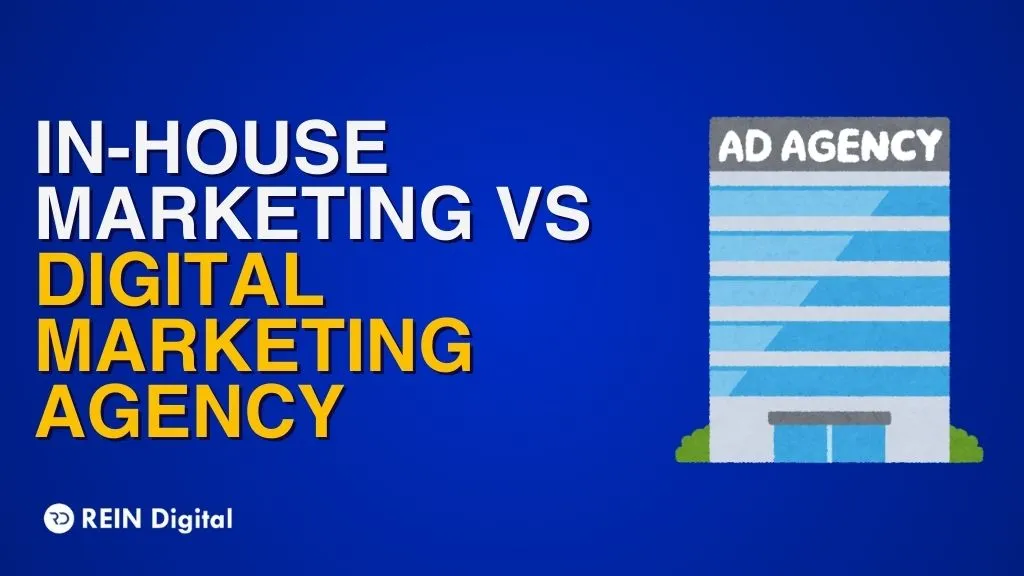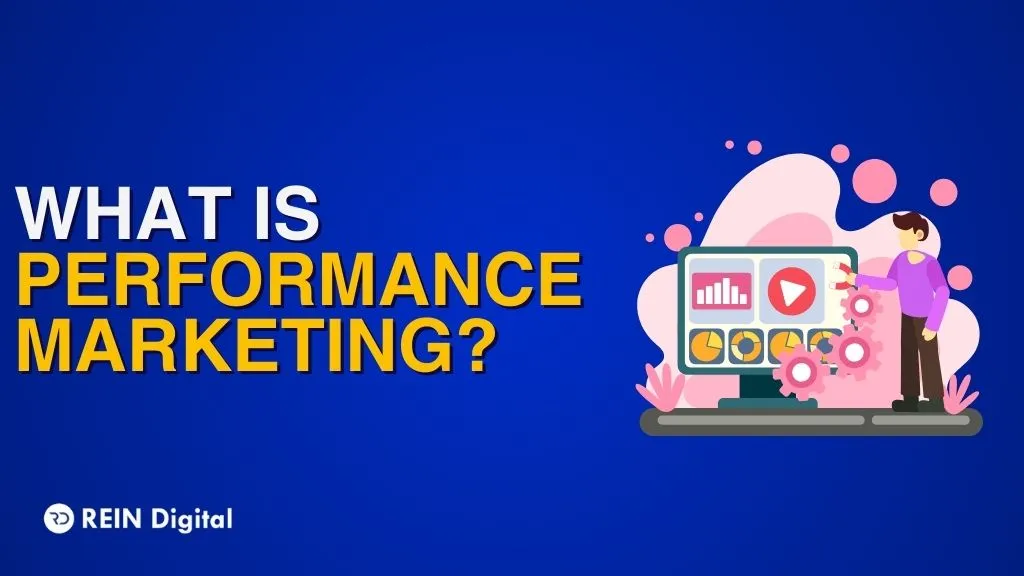Looking for the right kind of popups for your websites? Most people assume that popups are all of the same kind and that all popup formats can fit all kinds of web pages. It is not so. We have brought you the different kinds of popups for websites according to goals, types, and various triggers. Let’s take a glance at them before we get into the details.
8 popups for a website by type
- Lightbox
- Yes/No
- Yes/yes
- Gamified
- Scroll-in
- Floating Bar
- Fullscreen
- On-click
16 popups for a website by goal
- Page Redirect
- AdBlock Workaround
- User Login
- Survey Form
- Lead Magnet Download
- Webinar Registration
- Pre-order Signups
- Product Recommendations
- Product Upsells
- Product Downsells
- Tripwire Trigger
- Cart Abandonment
- Giveaway Popup
- Countdown Timer
- Recent Activity Notification
- Recent Sales Notification
9 popups for a website by targets or trigger
- Exit-intent
- Time on Page
- Page-based
- Location-based
- Cookie-based
- Inactivity Re-engagement
- OnSite Follow Up
Let’s Get to The Details!
8 Popups for Website by Type
- Lightbox
- Lightbox is the most common type of popup for websites that appears in a small new window over a webpage.
- When it appears the background will go darker.
- These are mainly used to ask for the visitor’s email address.
- Yes/No
- Yes/No popups are two to three-page web form that asks the visitor some questions with a yes or no option.
- According to the Zeigarnik process, people are likely to finish what they have started so the conversion rates would be higher for a yes or no popup no matter the number of questions.
- Yes/yes
- These are similar to Yes/No popups but here instead of closing the popup by selecting the no option, Yes/Yes popups take the visitor to another part of the question.
- Say, you created a popup for a hosting company. The yes option will take visitors to avail themselves of a free domain whereas the no option will help them build a website. The no option does not close the window instead does what the yes option did, take them to another landing page with another service.
- This popup for a website typically has these 3 features:
- The initial option (Yes option) takes visitors to a product or service along with some other service of value.
- The second option (No option) takes them to only the product or service.
- By clicking on the “X” button, visitors can close the campaign.
- Gamified
- Gamified popups turn the standard popups into games, usually a spoon wheel.
- Offer a prize that is worth the action you want your visitors to take such as a massive discount coupon.
- Scroll-in
- Scroll-in popups are small sideboxes that give promotional offers or information to the visitors.
- The background becomes blurred when a scroll-in popup appears.
- The visitor can add in their email ID to avail of the information suggested in the popup.
- Floating Bar
- Floating bars can be added wherever and whenever you want them to appear.
- They need not be static elements on your website as they can appear at key times for the right visitors.
- Fullscreen
- Fullscreen popups cover the visitor’s entire screen to fully catch their attention.
- Its format is similar to the Yes/Yes popup but the difference is it covers the entire screen.
- On-click
- On-click popups appear when a visitor clicks on them out of interest.
- These popups are created by implanting a popup campaign trigger on an anchored text.
16 Popups for Website by Goal
- Page Redirect
- Page redirect popups in a website take you to a product or a post page.
- These are often Yes/Yes or yes/No campaign popups.
- AdBlock Workaround
- AdBlock technology makes it difficult to show ads to visitors making them miss special offers.
- AdBlock workaround popups are basically a Yes/No popup that asks visitors if they want to see the ad their adblockers are blocking.
- User Login
- Usually, visitors are redirected twice before being logged in: first to get into the login page and second to return to the shopping area.
- You can use an on-click login popup where the visitor can enter their details and log in to continue browsing.
- Survey Form
- With a surrey form popup, you can put in questions using the Yes/No popups form with questions related to a service or a product.
- Lead Magnet Download
- Lead magnets help you to increase your email list.
- It can be in the form of a special blog post. Infographic, eBook, and more.
- These popups show the lead magnet in a swap for certain contact information.
- Webinar Registration
- Webinars are a huge part of marketing strategies so create a webinar popup with info on what your lecture is about.
- You can either get their email ID and share further information or redirect them to a landing page for the webinar.
- Pre-order Signups
- Pre-order signups are popups for a website that is a great way to increase overall sales by showing all your product information in them and helping visitors to place an order.
- You can either get their contact information to share further details or redirect them to a landing page where all the information is already there.
- Product Recommendations
- As your customer is scrolling through your shopping site, you can use scroll-in popups that recommend a product or service that is related to the ones they are browsing for.
- Offer special incentives if they purchase the recommended item
- Product Upsells
- Product upsell popups recommend related products that are more costly than the ones the visitor is looking at.
- The goal of these popups is simple: to train your visitors to spend more money over time.
- Product Downsells
- Product down-sell popups show visitors related products that are cheaper than the ones that they are browsing for.
- The best way to use these popups is when a visitor looked at a product but left without taking an action. This could be because the item is too expensive for the visitor.
- Hence, a cheaper item that is related to the product will prompt them to make a purchase.
- Tripwire Trigger
- These popups offer visitors something at a great deal.
- Once they buy that item, show them an expensive product (an upsell). If they reject it, then show them a down-sell product.
- By doing these tripwire popups, your visitor will get into your sales funnel.
- Cart Abandonment
- Crat abandonment is a huge loss for eCommerce businesses so with a popup you can make your customers go forward with the purchase.
- Giveaway Popup
- Giveaway popups are contest announcements that can generate more paying visitors to your website, attract warm leads, increase your social following, and grow your email list.
- Countdown Timer
- Countdown timer popups create a sense of urgency for your visitors as they show long they have been on your website before a promotion or a deal goes away.
- These popups can motivate hesitant buyers into making a purchase and avail of the deal or promotion.
- Recent Activity Notification
- Recent activity notification popups from websites show users if someone is interacting with your online brand.
- This will help in building trust with your visitors by showing real-time engagement on your website.
- Recent Sales Notification
- Recent sales notification popups for websites show that someone has made a purchase from that website in real-time.
- This works on FOMO (Fear Of Missing Out) as your visitor will think when they see someone has made a purchase already and feel that they might be missing out on benefits that other consumers enjoyed.
9 Popups for Website by Targets or Trigger
- Exit-intent
- Exit-intent popups are a great way to recover from abandoning visitors as they appear when someone is leaving your website.
- Make these popups eye-grabbing so they stay on your site.
- They even work on mobile visitors which means you can target your website’s track from their smartphones.
- Page-based
- Page-based popups work for creating specific popups for each page instead of a generic one.
- With these pop-ups, you can create a unique and personalized campaign for all pages on your website to match the content that the visitor is viewing.
- Location-based
- Location-based popups make use of the visitor’s IP address to show them popups based on their location.
- This comes in handy when you want to offer special promotions in a particular area on a particular product.
- These popups are also useful when you want to make campaigns in the local language.
- Cookie-based
- Cookie-based popups retarget campaigns for your website’s traffic by using the already existing data of your customers to show cross-sell, up-sell, down-sell pr other kinds of popups.
- Once you know what your customer’s or visitors’ interests are, you can personalize your popups by retargeting your email service provider to create custom campaigns for repeat customers.
- Inactivity Re-engagement
- Inactivity re-engagement popups help in re-engaging customers who have stopped interacting with your website.
- When you have not interacted with a particular website but have left the browser open, an inactivity re-engagement popup will appear with even an animation or soundtrack to grab your attention.
- These popups are especially useful when visitors go to websites on their smartphones as they usually do not purchase anything.
- OnSite Follow Up
- OnSite Follow-ups are popups that take into account how visitors on a particular website are interacting to show other related popups later on.
- These popups drastically increase sales and signups by targeting those campaigns based on your customer’s interests.
The Bottom Line
Popups are one of the most powerful tools of digital marketing. As you must know now, there is no one-size-fits-all when it comes to popup for websites. With the wide range of popups that will help you make a staggering spike in your sales, popups also help you give out information about any webinars or events that you want people to attend. Hope our list of different types of popups for websites helped you understand what popups go up for what reason.