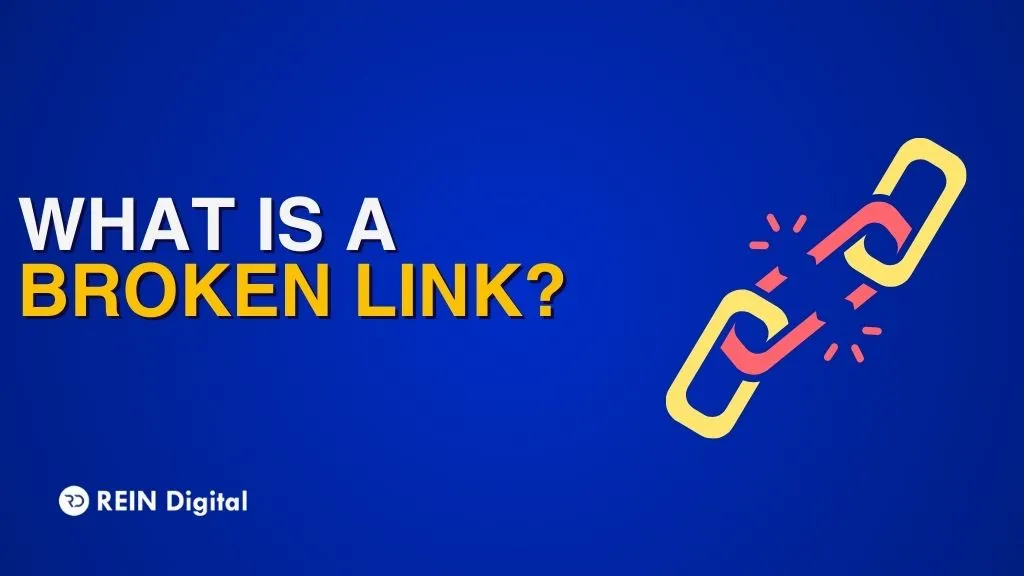Social media marketing is an important aspect of digital marketing. In this age of technology, you need to promote your brand or company on all social media networks to increase your customers and to voice your brand's purpose. You can easily create a Facebook business page with a few basic contact information. Follow these 6 easy steps and voila your Facebook business page is ready to roll. You can also make the necessary changes to your business page as and when needed. If you have been using a regular Facebook profile to promote your business so far, you can easily convert it into a business page with a few clicks. A Facebook business page will help you reach millions of people and that too with a small number of taps. Read on to know more about how to create a Facebook business page!
How to Make a Facebook Business Page: 6 Steps To Follow
- Login to your personal Facebook page and click on the Pages link at the left side of the sidebar menu. This will lead you to a menu on the right side of the page called Your Pages.
- Click on the Create Page option.
- Next, choose either the Brand or Business page option.
- Now they'll ask you to enter your brand or business name and a category that defines your business. Make sure you have a physical address when you choose the Local Business category.
- Tap on the Continue icon to save all the information you entered.
- Next, you need to upload a cover image and a profile picture. You may also choose to skip this option to add them later.
Bingo! You got your new Facebook business page! It may look bare at first but eventually, you are going to fill it up. Make sure you add information to the About section and the profile and cover pictures to personalize your business profile. Also, this information will lend insight into what you are doing as a business and help you in reaching out to your customers.
How to Create a Facebook Business Page: Setup
1. Additional Set-Up
You will have the option to add additional information regarding your business whereabouts on your Facebook business page. Make sure you do not miss out on any as this information goes a long way for gaining trust. Your potential customers are sure to visit your business profile on Facebook to know more about what kind of business you are into. If they find this information helpful, they are sure to be a part of your business family. To find a business page with no relevant information is akin to a fake profile.
2. Call To Action
Do not miss out on the call-to-action button. Add it to your business profile by tapping on the Add a Button option. You will be shown a list of options you can choose from. Click on the relevant option to add. You can also have visitors on your business page, to book appointments, download your app, contact you through Facebook messenger, and much more. This interactive element will ensure your business page's visibility, transparency, and accessibility.
3. Page Username
Choose a username for your page that resonates with your brand's name. Also, make it short, crisp, and easy to remember. Your potential customers need to quickly recognize your Facebook presence and be able to easily recommend it to their friends. The username you choose will be the web address for your business page. For instance, take a look at this web address, facebook.com/reindigitalofficial, where "reindigitalofficial" is the username of a business page.
4. Enter Upcoming Events
You also have the option to add upcoming public events on your Facebook business page. Go to the Events section and add the events name. As simple as that. This will make your future customers aware of all your business's scheduled events. They can show their interest in it by clicking a button to indicate if they are going to attend or not.
5. Fill In The About Section
Fill in the About section and always keep it updated so that your audience knows what you are up to and how your business is developing. Include your business website and the operating hours of your business if it's applicable. You may also provide access to your staff members to edit the business page from this menu.
6. Explore The Publishing Tools
Facebook offers you built-in scheduling tools to help you plan, publish, and manage your posts according to a schedule chosen by you. These tools will assist you in automating your business posts. You may also save draft versions of your posts to post them later.
How to Create a Facebook Business Page From a Personal Profile
If you have been using a personal profile page for your business on Facebook, and now you need a dedicated page for it, you can simply convert your profile into a business account in a few simple steps using Facebook's conversion wizard. Even though it's called conversion, it copies your personal profile into a page. All your personal information is intact and a new page based on your profile is created. You can always update the newly created profile.
Ensure Page Visibility
All Facebook pages are published as soon as they are created which means if you happen to fill in incomplete information it will be visible to the public as soon as you create it. If you need to work on your business page in private, you have the option to change the page's visibility from the page settings menu. This is how you can prevent your business page from being visible until all the relevant information is provided and ready to be published. Remember to update the visibility setting before you publish the page.
The Bottom Line: How to Create a Facebook Business Page
A Facebook business page is an easy-to-set-up page that gives your brand access to millions of users who may turn out to be your potential customers. In about 6 steps your Facebook business page is ready to rock and roll. Remember to fill in all the information about your business so that visitors do not feel unsatisfied with your business's credibility. Hope our information on “how to create a Facebook business page” is helpful!