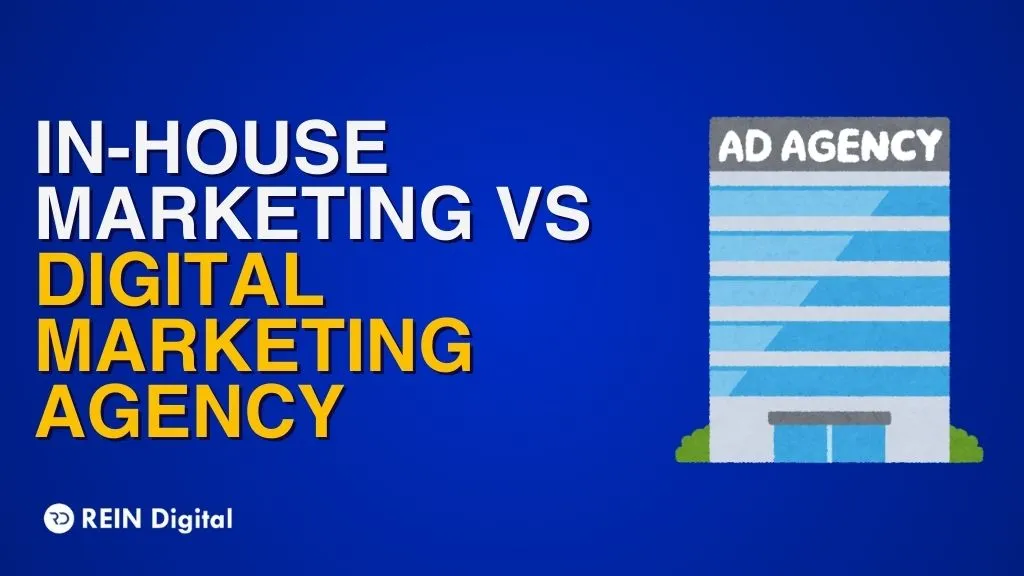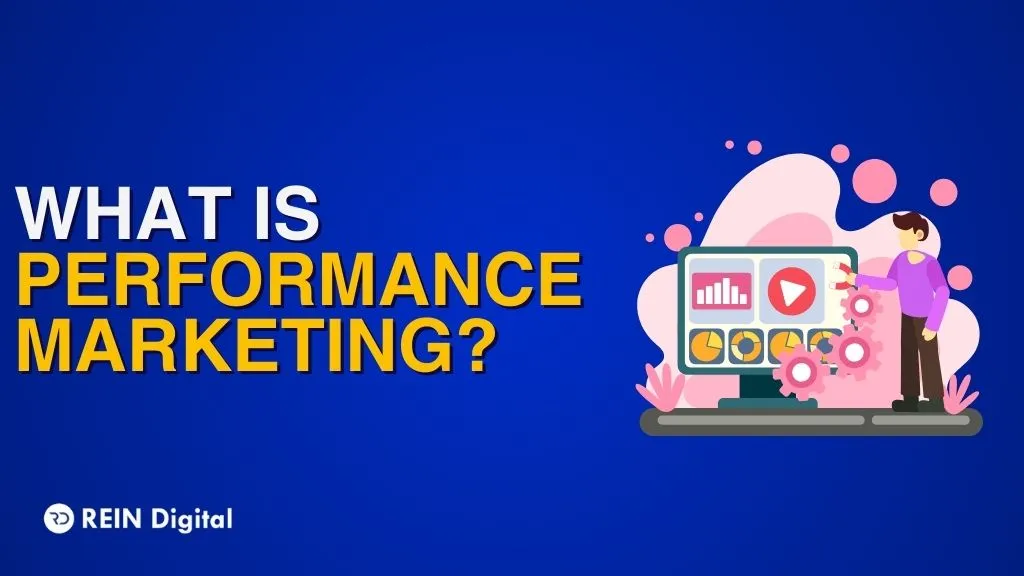Migrating a website feels a bit like packing up an entire house, you think it’ll be simple until you open one drawer and find 47 things you forgot existed. Over the years, I’ve seen migrations that went beautifully… and others that tanked traffic overnight because one tiny redirect was missed. So trust me, a proper website migration checklist is not optional, it’s survival.
Whether you’re shifting from one CMS to another, merging domains, redesigning the whole experience, or reworking your site architecture, the stakes are high. A smooth migration can actually boost rankings, tighten your technical SEO foundation, and fix years of clutter. A messy one? That can break links, confuse Google, and make your traffic graph look like a roller coaster drop.
So in this guide, I’m breaking down website migration SEO exactly how I handle it in real life. Practical steps, real headaches, and all the little things you learn only after a few “oops” moments. Let’s make this smooth.
What a Website Migration Actually Is?
Think of a website migration like shifting homes. Your furniture (content), rooms (pages), address (domain), and even the overall vibe (design and structure) might change, but you still want people to find you without getting lost.
A website migration is basically any major change to your site’s setup that could affect how Google sees it or how users experience it. This could be:
- Moving your site to a new domain
- Shifting from HTTP to HTTPS
- Changing hosting servers
- Revamping the entire design
- Switching CMS (like WordPress to Shopify)
- Restructuring URLs
In simple words: you’re relocating or renovating your digital home, and you want everything to stay intact. Traffic, rankings, and user trust. A proper migration ensures nothing “breaks,” no pages disappear, and Google doesn’t freak out.
If done right, it’s smooth.
If done wrong… well, hello ranking drops and broken links.
When You Should Migrate a Site?
Not every website needs a migration, so it’s worth asking yourself if it’s really necessary. From my experience, here’s when it makes sense:
- Rebranding or domain change – If your brand name changes, or you’re switching to a more SEO-friendly domain.
- CMS switch – Moving from one platform to another for better functionality or easier content management.
- Site speed or performance issues – If your current setup is slow or causing frequent downtime.
- URL restructuring – To create cleaner, more user-friendly URLs that Google can easily crawl.
- Merging multiple websites – Consolidating blogs or subdomains into one authority site.
- Design overhaul or UX improvements – Making the site more mobile-friendly, modern, and navigable.
Basically, if your migration improves user experience or SEO potential, it’s worth the effort. But keep in mind- any change can shake things up in Google’s eyes, so planning is key.
Step-by-Step Process of SEO Website Migration Checklist
Alright, here’s the part where the rubber meets the road. From my experience, a solid SEO site migration checklist can make the difference between a smooth move and a traffic disaster. Here’s how I usually approach it:
- Revisit Your Keyword Research – Before moving anything, check which keywords are driving traffic. You don’t want to lose your top performers.
- Identify Long-Tail Opportunities – Spot keywords you’re not ranking for yet but could target on the new site.
- Map Old URLs to New URLs – This is crucial. A proper URL mapping strategy ensures users and Google land on the right page, avoiding 404 errors.
- Audit Existing Redirects – Know which redirects are already in place, and clean up any chains or loops.
- Decide on AMP Strategy – If you’re using AMP, make sure it’s properly integrated after migration.
Following these steps has saved me countless headaches. Think of it as laying the foundation before building the house, skip it, and things can crumble fast.
Fix Redirect Chains and Update Your XML Sitemap
Okay, now we get to the nitty-gritty. One thing I’ve learned the hard way-redirect chains are a silent killer. You think a redirect works, but if it bounces through two or three URLs before landing on the final page, Google sees it as messy, and your SEO takes a hit. So, fix redirect chains before launch, make sure every old URL points directly to the new one.
Next up, XML sitemaps. This is your roadmap for search engines. After migration, update your sitemap with all the new URLs and submit it to Google Search Console. This tells Google, “Hey, here’s the new structure, crawl me properly.”
From my experience, skipping this step is like sending Google into a maze without a map, it’ll find some pages, but you’ll lose visibility on many others.
Migrate and Optimize Image URLs
Images are not just decoration, they’re traffic drivers and SEO boosters. During a migration, one of the biggest mistakes I’ve seen (and made myself) is breaking image URLs. When images go missing or links change, it hurts page experience and rankings.
Here’s what I do- migrate all images carefully, keeping filenames clean and descriptive, and add alt text that’s relevant to the content. If you’re moving to a new CMS, double-check that all media links point correctly.
Also, compress images for speed. A slow-loading site will tank your SEO no matter how perfect your content is. And trust me, no one waits 10 seconds for a blog image to load, Google notices that too.
Restructure URLs with SEO in Mind
One thing I’ve learned the hard way, messy URLs can kill your SEO. When you migrate, it’s the perfect time to tidy up your URLs. Keep them short, descriptive, and keyword-rich. Avoid random numbers or messy parameters.
Think of URLs like road signs for Google. Clear signs means easier for Google to crawl and understand your site. If you’re consolidating content or changing categories, set up 301 redirects from old URLs to new ones. That way, you don’t lose the traffic or link equity you’ve built over time.
A simple tweak like turning /blog/12345-post into /blog/seo-website-migration-checklist can make a huge difference, not just for SEO, but for user trust too.
Find and Fix 404 Errors
Ah, 404 errors, the little gremlins that can wreck your SEO if ignored. After a migration, broken links are almost inevitable. My tip? Don’t wait for users to complain, proactively scan your site using tools like Screaming Frog or Google Search Console.
Once you find them, either redirect the broken URL to a relevant page or update internal links pointing to it. Leaving 404s unchecked not only frustrates visitors but also signals Google that your site isn’t well-maintained.
Think of it like spring cleaning, tidying up old broken links keeps your site healthy and your rankings intact.
Update Your Most Valuable Backlinks
Here’s something many forget during a site migration- your backlinks. Those links from other sites pointing to your content are like votes of confidence in Google’s eyes. If the URLs they point to change, all that value can get lost.
I usually make a list of top-performing backlinks using tools like Ahrefs or SEMrush. Then, I reach out to the webmasters or update internal redirects so that the link juice isn’t wasted.
It’s a bit tedious, but totally worth it. You’re basically telling Google, “Hey, I’ve moved, but I’m still awesome”.
Post Launch: Monitor and Optimise
Alright, the migration is done, phew! But don’t just pop a soda and call it a day. This is when the real work begins. I always keep a close eye on traffic, rankings, and crawl errors for the first few weeks.
Google might take a bit to reindex everything, so watch for dips or sudden 404s. Tools like Google Search Console and analytics dashboards become your best friends here.
If you spot broken links, missing pages, or drop-offs in traffic, fix them immediately. Even minor tweaks—like updating internal links or re-submitting sitemaps—can save a lot of SEO value.
Think of it like moving into a new house: the boxes are in, but you still need to organize, check the wiring, and make sure everything works perfectly.
Conclusion
Migrating a website doesn’t have to feel like walking a tightrope. With the right website migration SEO checklist and careful planning, you can preserve your rankings, maintain traffic, and even unlock new growth opportunities. From auditing redirects to updating sitemaps and monitoring post-launch performance, each step matters.
In my experience, treating migration as a structured process rather than a rushed task is what separates smooth migrations from SEO disasters. Keep your focus on user experience, SEO fundamentals, and careful tracking, and your new site will not only survive the move, it’ll thrive.
Think of it like moving to a new home- pack carefully, label everything, and double-check that nothing is left behind. Do it right, and your SEO performance will thank you.