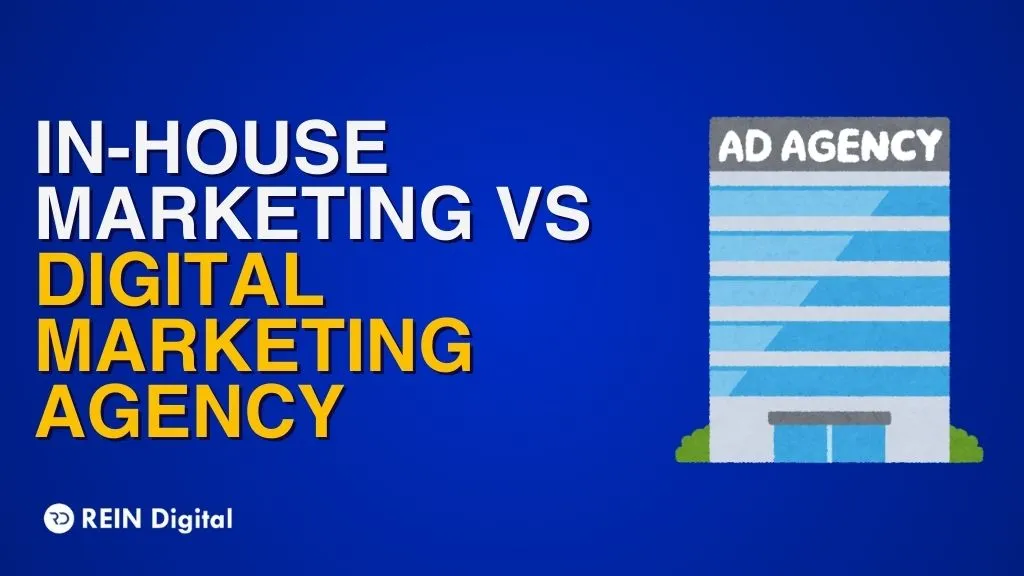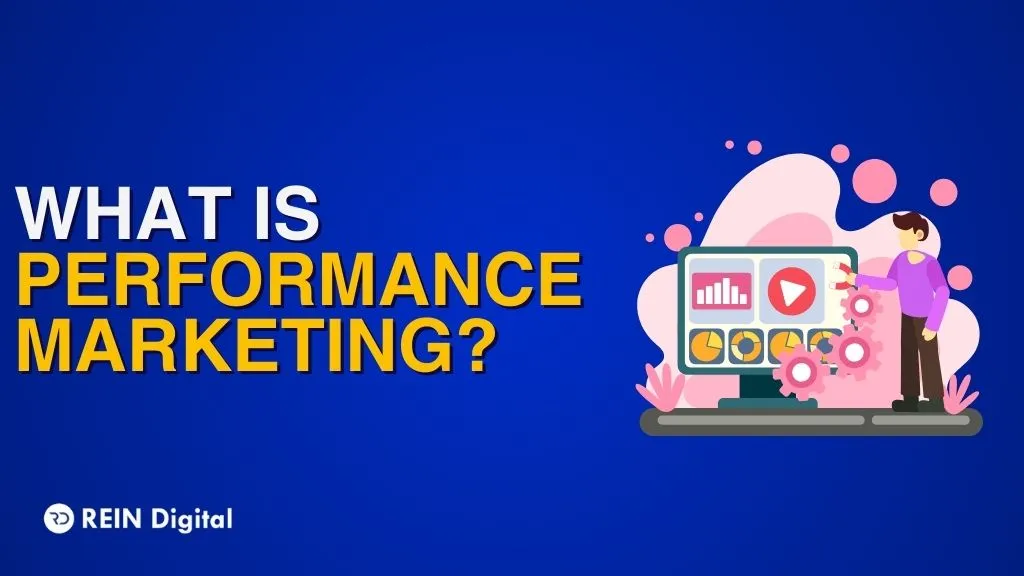If you’ve ever spent hours tracking rankings, traffic, and backlinks only to realize your SEO report still doesn’t make sense to your client, you’re not alone. I’ve been there too. SEO reporting sounds simple on paper, but in reality? It’s one of the trickiest parts of the whole process.
See, a good SEO report isn’t just a bunch of charts thrown together. It’s a story. A story that shows where the website stands, what’s working, and what needs fixing. It’s also what helps clients or internal teams see the real value behind all those hours of optimization.
In 2025, SEO reports have evolved. They’re more visual, more data-driven, and definitely more client-friendly. But at the end of the day, the goal is still the same- clarity.
So, let’s break down how to create an effective SEO report in 2025 that actually makes sense (and earns you brownie points with clients).
What Is an SEO Report? (Meaning + Key Metrics Explained)
An SEO report is basically a snapshot of how your website is performing in search. Think of it like your website’s report card. It tells you what’s going well, what’s lagging behind, and where you need to put more effort.
When I create a website SEO report, I usually track metrics like organic traffic, keyword rankings, backlinks, and conversions. Basically all the things that tell me if my strategies are actually working or not.
It’s not just about showing numbers though. A good SEO report tells a story, where you started, what changed, and how those changes affected results.
You can create it in many formats– a monthly SEO report template, a dashboard, or even a quick summary deck- as long as it’s easy to read and connects data with real insights.
Why SEO Reporting Matters for Growth (Benefits & Importance)
SEO is not a one-time setup. It’s more like fitness for your website. You have to track progress, adjust routines, and celebrate those small wins along the way. That’s exactly what SEO reporting does.
When I started managing multiple projects, I realized how easy it is to assume things are “working fine” until a proper SEO report shows a drop in traffic or rankings. That’s your early warning system right there.
Regular SEO reports help you:
- Catch sudden drops in organic traffic before they become a bigger problem.
- See which keywords are actually driving results.
- Prove ROI to clients.
- Decide what kind of content works best. Blogs, landing pages, or product pages.
- Track your technical SEO health. Site speed, mobile issues, broken links.
It’s not just data collection; it’s clarity. You know where you stand, and more importantly, what to fix next.
How to Create an SEO Report Step-by-Step (Beginner Friendly Guide)
How do you actually build a proper SEO report that makes sense to both you and your client? Trust me, I’ve been there, staring at spreadsheets, tabs, and tools, wondering where to even start. But once you’ve done it a few times, it’s actually a lot simpler than it looks.
Let’s break it down.
Step 1: Choose the Right SEO Metrics to Track
Not every number deserves a spot in your report. Focus on metrics that genuinely reflect progress .Organic traffic, keyword rankings, CTR, backlinks, and conversions.
If it doesn’t help you understand what’s working, skip it.
Tip: For clients, I often create two views — one for high-level insights (traffic, rankings, conversions) and one for deeper SEO metrics (crawl issues, backlinks, etc.). Keeps things clean and digestible.
Step 2: Collect Data Using SEO Tools (GSC, GA4, Semrush, Ahrefs)
Now, your data is only as good as your source. I usually pull everything from:
- Google Search Console - clicks, impressions, and CTR
- Google Analytics (GA4) - organic sessions, conversions
- Ahrefs / Semrush - backlinks, keyword rankings
- Site Audit tools - technical SEO health
If you’re using a monthly SEO report template, just plug these numbers into your format, it’ll save you hours of manual work.
Step 3: Structure Your SEO Report (Template & Format Guide)
Your SEO report should flow like a story not a data dump. Here’s the structure that works best for me:
- Executive Summary – quick wins, highlights, and problem areas
- Traffic Overview – what’s going up, what’s dropping
- Keyword Rankings – current vs previous month
- Backlinks & Domain Authority – any new or lost ones
- Technical Health – site speed, mobile usability
- Action Items – what’s next
A clean website SEO report layout makes your data easier to digest especially for non-SEO folks.
Step 4: Add Insights and Context to the Data
Numbers alone mean nothing if you don’t explain why they changed. For example, if organic traffic dropped by 10%, mention that it’s because a key page lost ranking after a Google update. That context builds trust and shows you actually understand what’s happening behind the data.
Step 5: Decide Your Reporting Frequency (Weekly/Monthly Dashboard)
Most brands prefer a monthly SEO report format. It’s enough time to gather meaningful data without losing track of trends. But if you’re testing something new (like a content strategy), weekly check-ins can be super helpful too.
How to Automate SEO Reports (Dashboards, Templates & Client Presentation Tips)
Now, here’s the part where you save yourself a ton of time- automation. Honestly, once I started automating my SEO reports, it felt like unlocking a secret level in content life. No more endless screenshots or data copy-pasting from five different tools every month.
1. Automate Data Collection
Use platforms like Google Looker Studio, Semrush My Reports, or Ahrefs Dashboard. They let you pull real-time data straight from your analytics and SEO tools into one place.
You can create a sample SEO report once, then just duplicate it each month, the data refreshes automatically.
If you’re managing multiple clients, this is a lifesaver. You just log in, update the date range, and your monthly SEO report template is ready to share.
2. Make It Visual, Not Just Informational
A common mistake I used to make? Filling my reports with raw data tables. Until one day, a client said, “This looks like homework.”.
That’s when I started using charts, graphs, and color-coded visuals to highlight what matters- growth trends, traffic dips, keyword gains, etc.
Even a simple pie chart comparing organic vs paid traffic can make your SEO monthly report format look professional and easy to digest.
3. Tailor It to the Audience
If you’re reporting to a CEO keep it high-level: ROI, conversions, traffic growth.
If it’s a marketing team show detailed keyword insights, backlinks, and technical fixes.
Basically, speak their language. One report does not fit all.
4. Add a Short, Honest Summary
End with a 3-4 line summary that sounds human not robotic. Something like:
“This month’s visibility dipped slightly due to ranking fluctuations on a few core pages, but organic conversions grew 12%, showing stronger user intent. Next month, we’ll focus on rebuilding keyword clusters and link equity.”
5. End on a Positive Note
Always close your website SEO report with something encouraging. A highlight, a win, or an insight you’re excited to test next. Clients remember how a report makes them feel just as much as what’s in it.
Final Thoughts
At the end of the day, SEO reporting isn’t just about throwing numbers into a deck. It’s about telling a story your clients can understand and act on. When automation meets clarity, you save hours, reduce errors, and actually make data meaningful.
Because no one remembers charts, they remember insights. So, automate the grind, personalize the presentation, and focus your energy where it matters most: strategy, not spreadsheets.