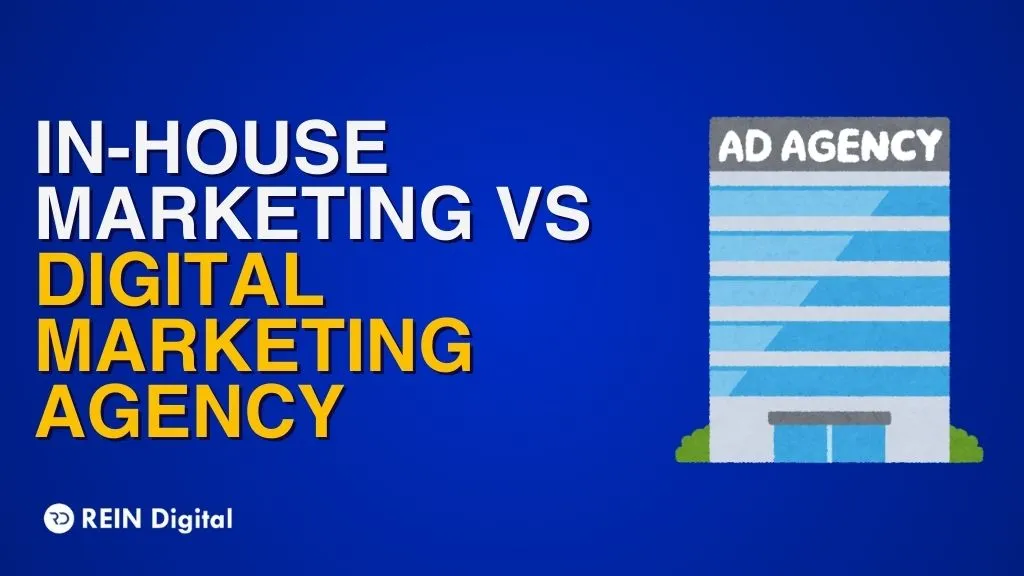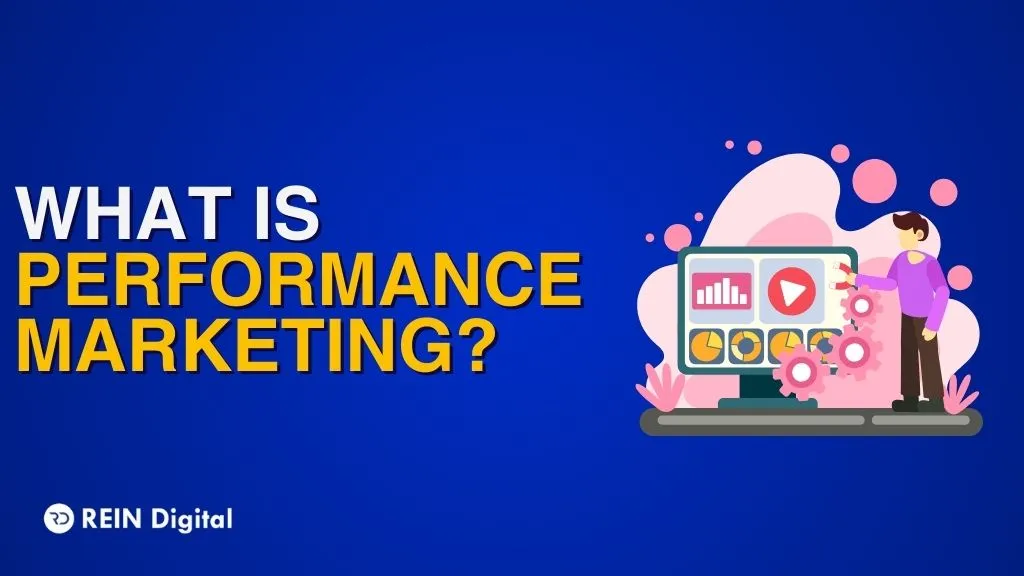Ever googled something, clicked on a link, and then bounced right back to the search page? Notice how Google then shows a sneaky little box called “People Also Search For”?
Yep, that section that magically appears as if Google is saying, “Hmm, didn’t like that one? Try one of these!”
Turns out, this box isn’t just helpful for your 2 AM existential crises. If you’re into SEO (and ranking better on Google), the “People Also Search For” (PASF) feature is your untapped goldmine.
Let’s dig into how to use People Also Search For to improve rankings, all while keeping things simple, strategic, and slightly sassy.
1.What Is “People Also Search For” (PASF)?
Think of “People Also Search” as Google’s way of playing matchmaker between your content and your target audience. It’s the set of related search terms that Google shows when a user clicks a result and then comes back quickly.
Google’s logic?
“You didn’t find what you were looking for? Maybe these similar terms will help!”
For SEO nerds like us, this means: free keyword suggestions straight from Google’s brain..
2. How is PASF Different from “People Also Ask”?.
You might be thinking, “Wait… isn’t this the same as that ‘People Also Ask Google’ section?”
Here's a quick breakdown:
So if someone types “how to train a cat,” PAA might show:
- “Can cats be trained?”
- “How do you train a kitten not to bite?”
But PASF might show:
- “cat behavior training”
- “clicker training for cats”
TL;DR: People Also Ask = Questions. PASF = Alternate queries.
3. Why PASF Keywords Are Pure SEO Gold
Here’s the juicy part. If you want to know what are people searching for on Google beyond the obvious, PASF tells you the exact rabbit holes your audience falls into.
Why this matters:
- Low competition, high relevance: Most PASF keywords are longer-tail or less saturated.
- User intent clarity: They give you clues into what users actually want.
- Topic clustering: Great for building out supporting content around your main blog.
And unlike tools that guess search behavior, PASF is straight from Google’s data.
4. How to Find “People Also Search For” Keywords
There are a few ninja tricks to spot PASF terms:
Method 1: Manual Way (Old School but Gold)
- Search your target keyword in Google.
- Click the result.
- Hit the back button.
- Ta-da! “People Also Search” appears below the clicked link.
Yes, it’s slightly tedious. But hey, nothing beats the real thing.
Method 2: Use Tools Like:
- Keywords Everywhere: It’ll pull PASF data right on the SERP.
- Ahrefs / SEMrush: Shows PASF as part of keyword suggestions.
- Ubersuggest: Look under keyword ideas → related.
Bonus tip: Scrape multiple PASF terms and cluster them together for content planning.
5. How to Use PASF to Improve Rankings
Okay, now you’ve got a juicy list of PASF terms. What next?
Let’s talk strategy:
A. Sprinkle PASF Keywords Naturally
Integrate PASF keywords into:
- Your headlines (H2s, H3s)
- Meta descriptions
- Opening paragraphs
- Image alt text
Pro tip: Don’t keyword stuff. Google isn’t into desperate energy.
B. Use PASF for Content Expansion
Let’s say your post is about “budget travel tips.”
If PASF shows terms like:
- “cheap travel hacks”
- “how to travel on a budget with family”
That’s your cue to add a new section, answer a new user question, or link to a supporting blog.
C. Build a Content Cluster
If multiple PASF terms branch off one topic, make separate pages or blogs and interlink them.
E.g.,
Main Post: “Keto Diet for Beginners”
PASF terms:
- “keto meal prep ideas”
- “foods to avoid on keto”
- “keto flu remedies”
You now have a mini content empire. Google loves that.
6. PASF + PAA = Ultimate Power Couple
Don’t just stop at PASF. Marry it with “People Also Ask” and you’ve got a full suite of:
- User intent mapping
- Content ideas
- FAQ opportunities
Why does this work?
Because while PASF shows what else people are curious about, PAA shows how they frame their questions. Tapping both means you’re building content that answers and anticipates.
Think like a mind-reader. Google rewards that.
7. Real-Life Example (Let’s Make It Fun)
Say your main keyword is: “how to grow tomatoes”
PASF may show:
- “growing tomatoes in pots”
- “best soil for tomatoes”
- “why are my tomato plants not producing”
Here’s what you do:
- Add a section titled: “Best Soil for Juicy Tomatoes”
- Create a mini-guide: “Container Gardening: Tomatoes in Pots”
- Link to another post: “Troubleshooting Tomato Troubles: From Wilting to No Fruit”
Bam! Your single blog post is now part of a keyword-rich, reader-friendly, tomato-loving ecosystem.
8. Don’t Forget to Track Results
You added PASF keywords. Great! But did they actually move the needle?
Tools like Google Search Console, Ahrefs, or even GA4 can help you:
- Track new keyword entries
- Measure click-through rates on PASF-infused content
- See engagement and bounce rate improvements
SEO isn’t magic. It’s science with a dash of strategy (and maybe some humor).
Final Thoughts
If you’re asking, “How do I know what people are searching for on Google?” ,you now know that People Also Search For is a goldmine of insight.
It’s:
- Easy to find
- Super targeted
- Wildly underused
Instead of just targeting that one obvious keyword, PASF helps you think like your user, answer related needs, and create content Google actually wants to rank.
It’s like upgrading your SEO toolbox with x-ray vision.