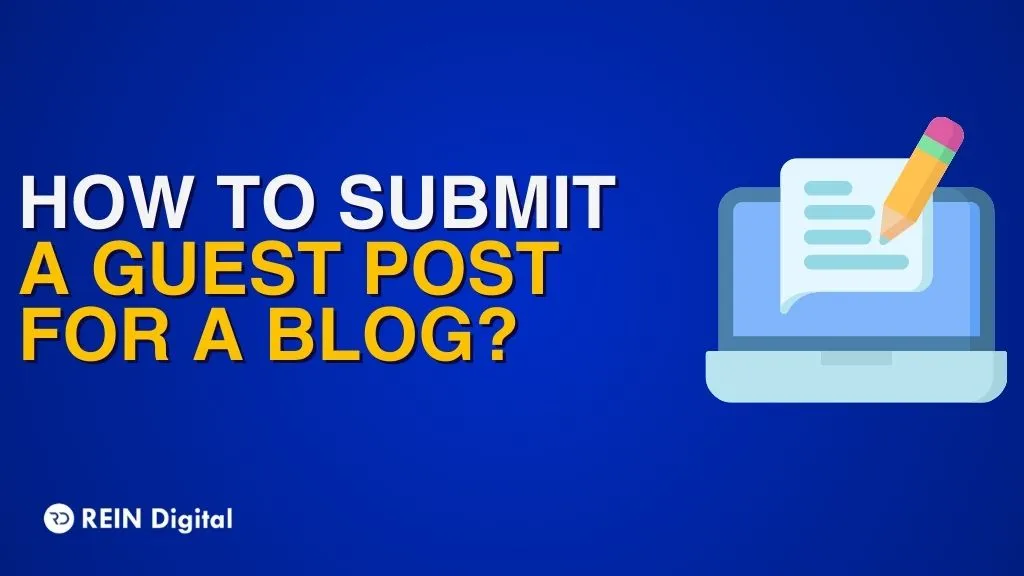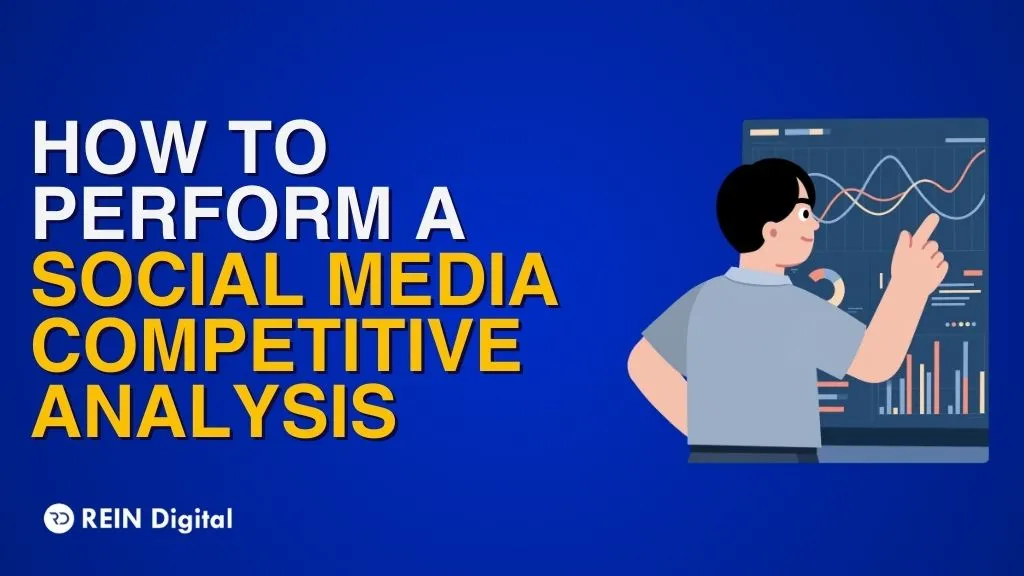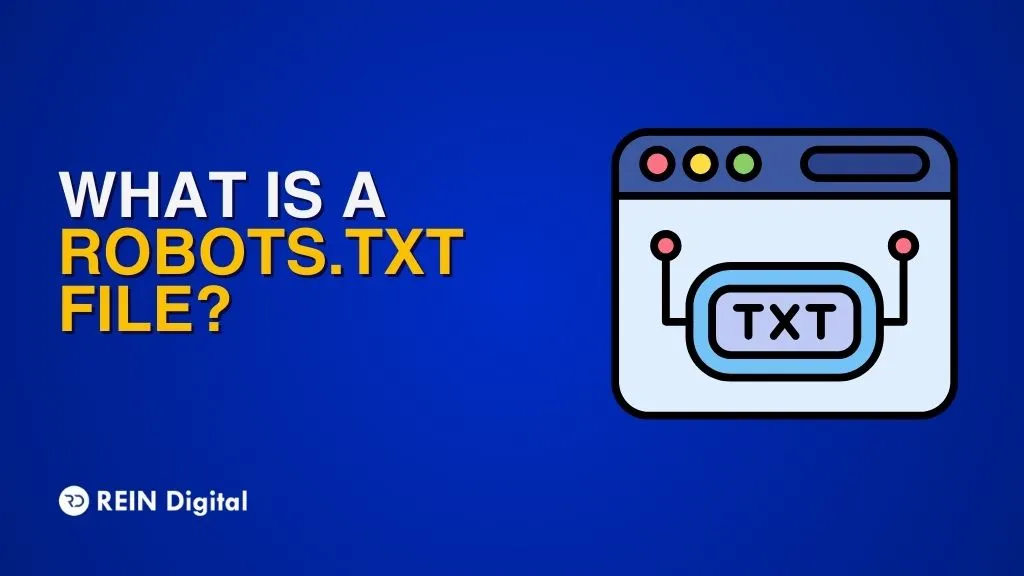
Assuming search engines are inquisitive visitors, then your gateway will be their choice. Consider now that they stumble into one of your storage rooms, incomplete drafts, or even your administration panel. This is where the robots.txt file comes in; it is the courteous signboard to get these “tourists” to where they are expected and not the sensitive spots.
What Is Robots.txt?
The big question that many new users will pose is: What is robots.txt? In basic terms, it is a tiny file in the text format, which lies in the root directory of your site. It should instruct the search engine crawlers as to which parts they may crawl your site and which ones are not permitted to crawl.
As an instance, you may desire to have Google index your blog yet not your admin panel. You can regulate this behaviour by establishing regulations in your robots.txt file. In its absence, the bots will think they are at liberty to crawl all.
Why Do You Need a Robots.txt File?
The robots.txt file is like a traffic manager for your website. Here’s why it matters:
- It saves your crawl budget by helping search engines focus on important content.
- It keeps sensitive or irrelevant pages (like login screens or shopping carts) out of search results.
- It reduces server load by preventing bots from crawling unnecessary sections.
- It prevents duplicate content issues that can confuse search engines.
Without it, crawlers may waste time indexing things that don’t add value, which can hurt your overall visibility.
Robots.txt File Example
Here’s a simple robots.txt file example:
User-agent:
Disallow: /admin/
Disallow: /cart/
Allow: /blog/
This means:
- All crawlers (Googlebot, Bingbot, etc.) should follow these rules.
- Admin and cart pages should not be crawled.
- Blog content is open for crawling and indexing.
It’s a neat way of setting boundaries, like telling your guests to stay in the living room and avoid the messy kitchen.
Common Robots.txt Mistakes
Despite being simple, people often make mistakes:
- Blocking the entire site accidentally with Disallow: /
- Forgetting to update rules after website changes
- Assuming Disallow hides content completely (it only prevents crawling, not indexing if the page is linked elsewhere)
A single error in your robots.txt file can lead to significant problems, so always double-check it.
Do All Websites Need Robots.txt?
Not always. Minor websites that do not have any sensitive areas may not require one. However, on larger sites, online shops, or hundreds-page blogs, it is more or less mandatory. Apply it like this, assume your site is a little store; everybody can look at everything anyway. However, in a huge shopping mall, you will surely want signs and the doors marked staff-only.
Rein Digital – Making SEO Smarter
At Rein Digital, we think that Technical details that can matter in SEO include a properly structured robots.txt file. We will assist companies in establishing their websites in such a way that search engines crawl through most of the important aspects. We ensure that no opportunity is missed, including optimisation of content and cleaning up crawling errors. As it is all about visibility in the world of digital.
Final Thoughts
The file robots.txt may seem like a dull piece of text, but it can have a potent effect in SEO. It makes crawlers work in the correct directions, it conserves resources, and it eliminates the unnecessary pages appearing in search results.
Therefore, the next time someone asks you, What is robots.txt? Then you can simply reply; it is the digital doorman of your website. It is small, but has a big impact.