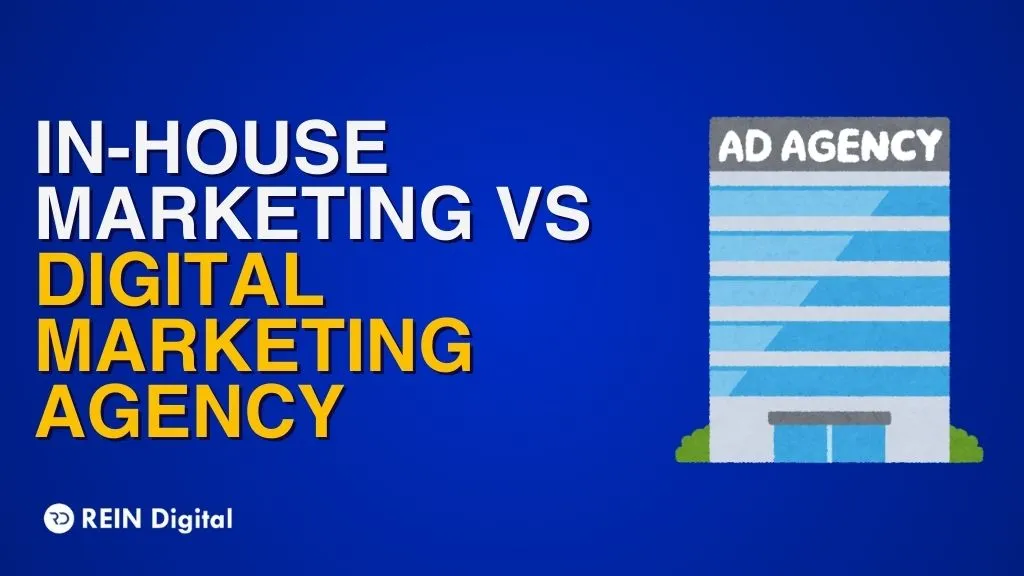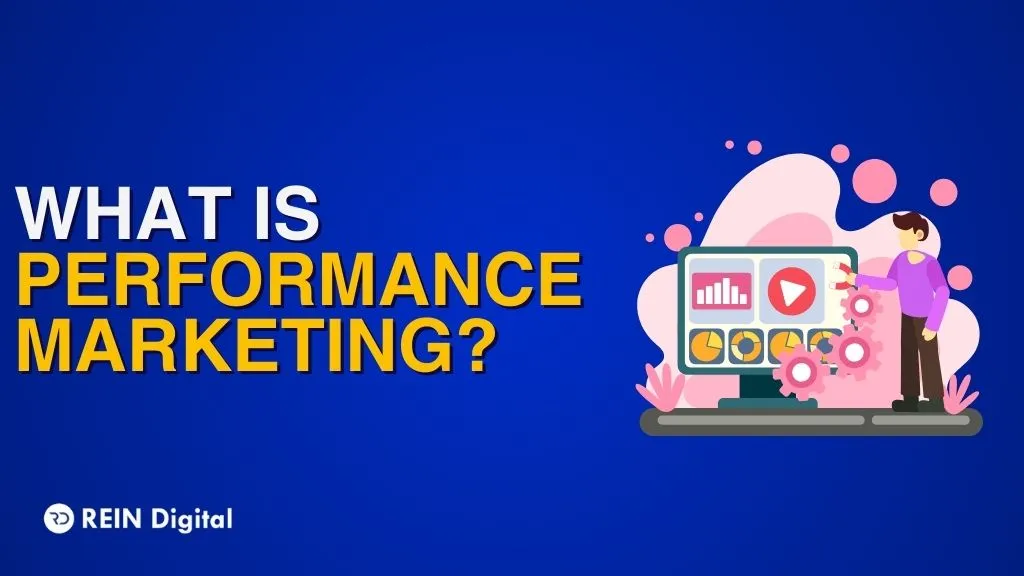.png)
Everyone is hooked on creating YouTube videos these days, right? Well, if you are one of them you must know the perks behind creating visually interesting ads on YouTube. Once you get that play button, it’s time for you to focus on creating videos that promote or market your content. Post them as YouTube ads to get even more reach for your content.
So how do we begin this type of advertising? Here’s the basic point of how YouTube ads help you expand your reach: If your video begins playing before another video or if it displays in full-screen mode in YouTube search results, it's because of Google ads.
YouTube users spend 19 minutes each day on the website on average. This translates to around 120 hours each year. Besides that, because YouTube is the second-largest search engine in the world, you can have a big reach (specifically, 32.4% of the population and 51.8% of internet users). And that being said, do you realize what a huge and dynamic platform Youtube is, for ads?
How to Advertise on YouTube?
For ideas on how to create a successful YouTube video ad, check out the scoreboard for YouTube advertising. Every month, YouTube produces a list of the best ads from all across the world.
Now, here’s how to create a YouTube ad:
1. Create a Campaign
Select New Campaign when your Google Ads management opens. Select "Create a campaign without the supervision of a target." Pick Video as your campaign type.
Choose a Subtype
Choose the best option for your campaign subtype depending on the purpose, format, and ad's goal. If you're unsure, a Custom video campaign or a Drive conversions campaign will probably be what you want. You may always modify this at a later time.
2. Set Your Bid
There will only be one or two alternatives available to you, depending on the campaign subtype you choose. If you thought Google Advertising bidding was challenging, try bidding on YouTube ads. Depending upon the format you choose, you will either have access to (or be unable to) the specific bidding criteria for each format. The possible choices are
Target CPM: Determine your desired pricing per 1,000 impressions (used for non-skippable in-stream).
Viewable CPM: Specify your desired cost per 1,000 visible impressions (used for outstream).
Maximum CPV: Set the highest price per view you're prepared to pay, just like Manual CPC bidding does. Unless you are targeting a niche population with specific conversion objectives, this bidding technique is apt for YouTube advertising.
Maximize conversions: Allow Google Ads to attempt to convert as many visitors as it can within your budget.
Target CPA: Set your intended conversion price.
3. Choose a Network
You should deselect Video partners on the Display network if you don't like Display Network and Search partners in your Search campaigns. You might not be able to deselect any of these choices with specific campaign subtypes or even with certain bid tactics, so choose carefully.
4. Select Content Exclusions
Standard inventory will be fine for the bulk of marketers. You can choose Limited inventory if you are really worried about placing advertising next to potentially sensitive content. Choose Expanded inventory if you don't care where your advertisements appear. This will provide you access to a variety of alternative placements, maybe at a reduced price. This strategy even offers less competition.
You have the choice to omit certain types of content even if you select Standard inventory. Embedded videos and live streaming videos are typically not allowed, but it is more of a personal choice than an industry standard. Once more, if you're worried about the type of content your advertising will appear next to, exclude DL-MA and maybe even DL-T.
5. Add Related Videos
People usually miss this step in setting up a YouTube campaign. To increase engagement, don't forget to include relevant videos from your channel. If your Google Merchant Center product feed is linked to Google Advertising, make sure to opt-in here so that you may display product cards alongside your video ads. You can discover frequency capping or ad scheduling under "Additional options" if you want to tinker with such tricky aspects.
6. Set Your Target Audience
As an advertiser, you will have access to all of Google Ads' targeting tools with YouTube campaigns. You have access to every audience category as well as a huge selection of contextual choices. Here are two things you will notice while you choose your target audience: people and content. So how does that affect your choice?
- Demographics of people include parental status, gender, and age of Google’s audiences.
- You may choose any of your custom audiences or Google’s audiences.
- You may even target newlyweds, in-market audiences, people similar to your viewers, people having certain apps on their phones, who have viewed your videos recently, etc.
That’s what the ‘People” part of choosing your target audience involves. Now, coming to the “Content” targeting strategy, here’s what you will need to do:
- With keyword targeting, your advertising will be displayed alongside content that is relevant to those terms. Since they appear in search results, this can be a great option for in-feed advertisements.
- Similar to Display campaigns, placement targeting enables you to display your advertisements on particular YouTube videos, YouTube channels, YouTube "lineups" (such as "popular content"), and ultimately particular apps or websites.
- Topics targeting allows you to display your videos next to content that relates to particular themes, such as "Hiking & Camping" or "Exotic Pets."
7. Create Your Marketing Video
Remember that a YouTube video must be submitted to YouTube to be published as an ad. If you do not want your advertisement to appear on your channel simply change the setting to "Unlisted" other than "Public." Enter the YouTube ad's URL and some choices will show up based on the subtype of your campaign.
8. Pick The Right Metrics
Remember that your goal is conversion, consideration, or awareness. It won't make sense to judge success solely on the conversion rate if the goal of your YouTube campaign is to raise awareness. The general rule of all Google ads is to pick
- One efficiency metric (click-through rate, view-through rate, cost per view (CPV), etc.)
- One reach metric (clicks, views, impressions, etc.)
Ask your specialized Google agent about conducting a Brand Lift study if you spend $5–$6k each month on YouTube advertising. To assess how successfully your campaign contributes to important goals like brand recognition, ad recall, search lift, or purchase intent, Google may conduct a unique survey for you. Ask your agent for the most up-to-date program criteria since you must make a minimum investment over a specific amount of time and area.
Why are YouTube Ads So Important?
YouTube advertising may be too expensive for small enterprises (with little investment funds), especially if dropshipping is the majority of their revenue. The same holds true if other forms of advertising, including social media advertising, aren't bringing in as much money as you had intended.
YouTube advertising, on the other hand, focuses on a different kind of content format and interacts with users in a totally different way. YouTube advertising is the best way to earn money if your audience interacts with video content more than others. Here’s how:
- YouTube advertising has the ability to reach a gigantic active audience with its 1 billion users and over 1 billion unique visitors each month.
- Only Facebook can compete with the depth of information available on YouTube as a member of the Google empire. By understanding personal preferences and interests, you can target the proper demographic with your YouTube ads. Make sure you don't restrict your reach by over-optimizing your targeting.
- The reports you receive throughout your advertising campaigns are detailed enough to show both your advertisements and the people who saw them.
- Don't wait for a visitor to return; instead, build a relationship with them by remarketing, a feature of the Google suite. By doing this, you can encourage them to return, earn their confidence, and, ideally, make a conversion.
- Your YouTube ads can change so make sure you get the most out of your advertising budget with YouTube alter your
- Targeting Ad
- Schedule
- Ad wording, etc.
Over time, adjust your adverts to reflect changes in your audience.
How Many Types of YouTube Ads are There?
Typically, when you hear the word "YouTube commercial", you think of a 30-second in-stream skippable advertising. But, you probably were unaware of its name. To meet specific goals, a range of YouTube ad types are available. Of course, these forms are always evolving. There are now six formats for YouTube ads:
1. In-stream ads
- Skippable: After five seconds, you can choose to skip the ad before, during, or after other videos.
- Non-skippable ads: Videos that can't be skipped and last no longer than 15 seconds and play before, during, or after other videos.
2. Bumper ads
These YouTube ads are 6 seconds or less, may be skipped and can be played before, during, or after other films.
3. Outstream ads
These ads are mobile-only advertisements that only show up on Google video partner websites, not YouTube.
4. Masthead ads
These YouTube ads appear on the platform’s home feed.
5. Overlay ads
These are not technically ads but images or texts that appear on videos on YouTube desktops.
6. In-feed ads
Contrary to Discovery advertisements, these were once referred to as "Video discovery commercials." This helps in getting your video to appear in YouTube's "watch next" and search results recommendations.
A Final Word: How to Get a YouTube Ad to Be Successful?
On a huge platform like YouTube, it may be difficult to stay in business with so many ad alternatives to select from. Here are some tips to stay at the top of your game:
Choose Remarketing
Do not stop using solely YouTube targeting to display adverts. Remarketing to website visitors is far more profitable because they are already familiar with your product offering and are less likely to make mistakes.
Prompt Your Audience
Including interactive elements in your YouTube ads, such as a call to action, is another YouTube recommendation. This gives viewers a reason to act in response to your advertising whether they are visiting your website to make a purchase, subscribing to your channel, or signing up for a webinar.
Pick a Goal
You must decide what you want to achieve with your YouTube ads campaign even before you produce your ad content. For ease of understanding, answer these questions: How many units will you need to sell to recoup your $500 campaign expenditure while still making a profit? How much will it cost to advertise on YouTube before it is successful? Success might be website views, channel subscribers, sales, ezine signups, etc.
Set a Limit to Your Ad Viewing
Frequency capping is yet another YouTube advertising technique that many people overlook. It could simply be a good element to include or be a crucial part of your YouTube ad campaign. You may limit the number of times a certain person will see your advertisement with this function.
Add Personal Elements to Your Ads
Although ads are now a common occurrence, only the most unique ones are seen. To help your viewers relate to your business, create a captivating marketing video that your audience will relate to. If a person can connect with a brand early on in their journey with you, it becomes easier to establish their loyalty.
Align Your YouTube Ads With Specific Events
Every year in the US, American football fans look forward to the Superbowl, as do businesses that pay thousands of dollars to promote it on TV, billboards, and online. These brands know everyone will be glued to a digital platform, watching, listening, and engaging with the event.
Segment Your Campaigns
Segmentation is the most important tip for running a successful YouTube ad campaign. Your campaigns could sometimes be too general to speak to everyone and then become unclear. Analyze the target market for your advertisement and walk through the user journey to see if you can also segment the target market. This makes your YouTube ad even more reachable.
Here’s another strategy to achieve a successful YouTube ad campaign called the ABCD technique.
A data-supported strategy for producing successful video commercials was developed by YouTube, referred to as ABCD:
A - Attract: They capture your attention in the opening five seconds with crisp framing, rapid pacing, thrills, and on-screen actual characters.
B - Brand: Within the first five seconds, they present your brand or product using text, images, and music. A favorable ad recall and consideration, for instance, is tied to the actors mentioning your brand name.
C - Connect: By combining function and emotion together, engaging with the user's moods (particularly through comedy), and allowing the viewer to identify with the characters on screen, they create an interpersonal response for your business.
D - Direct: Viewers are encouraged to take action by being shown attractive deals, being shown a sense of urgency, and being given clear instructions like "Buy Now" or "Sign Up."
Now that you know the ABCD of creating YouTube ads, why wait? Create your ad now and let us know your experience in the comments section below.